[ARCHIVED] Icons font changes from time to time (external issue)
- Mark as New
- Bookmark
- Subscribe
- Mute
- Subscribe to RSS Feed
- Permalink
- Report Inappropriate Content
Hi everyone. I'd like to describe an issue that occurs from time to time by itself (not attached to any changes made in our campus).
The CSS we use includes some callings to the icons font provided by Instructure here in their UI references. As you can see in the link, there are several ways to call the icons, and we use the codes to display the font using the 'content' property as seen in this example:
That was supposed to display the Linkedin icon. The issue is that from time to time the code changes: yesterday we had a pretty Linkedin icon there, and today this code is displaying an 'ok' icon (see it in the html):
In the same way, the second icon was Twitter (\EB33), and now it is a trash bin.
We have not change anything nor in CSS nor in HTML, so the only explanation I can find is that the reference codes are being changed directly from Instructure for some reason.
This is the second time it happens in 4 months. The solution is easy, all I need to do is look again in the Instructure Iconography reference and replace the callings in my CSS. I just wonder if Instructure is aware of this, and if there is something we can do to prevent those changes.
Has anyone had the same problem?
Thank you very much for your help!

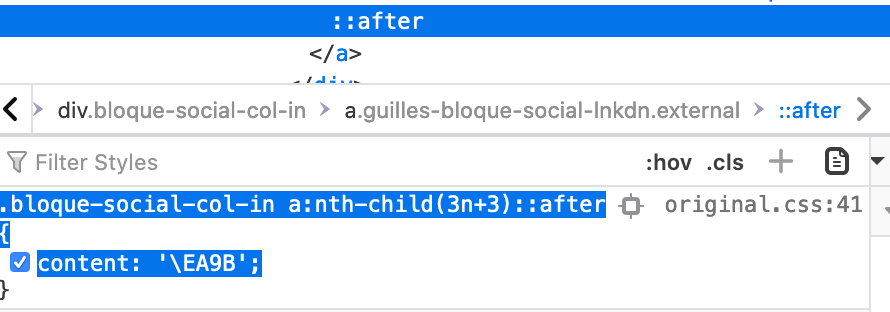
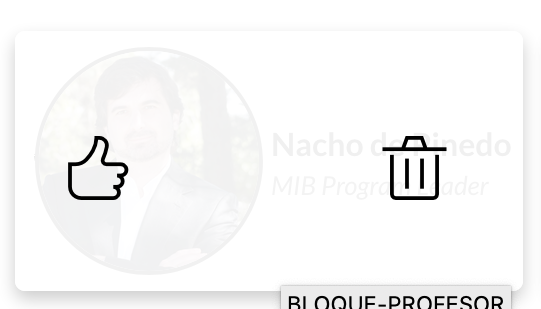
This discussion post is outdated and has been archived. Please use the Community question forums and official documentation for the most current and accurate information.