The Instructure Community will enter a read-only state on November 22, 2025 as we prepare to migrate to our new Community platform in early December.
Read our blog post for more info about this change.
Turn on suggestions
Auto-suggest helps you quickly narrow down your search results by suggesting possible matches as you type.
Options
- Subscribe to RSS Feed
- Mark Topic as New
- Mark Topic as Read
- Float this Topic for Current User
- Bookmark
- Subscribe
- Mute
- Printer Friendly Page
[ARCHIVED] Incorrect Text File Display
- Mark as New
- Bookmark
- Subscribe
- Mute
- Subscribe to RSS Feed
- Permalink
- Report Inappropriate Content
02-15-2020
07:58 AM
This has been reported before, but at least in the Q&A forums, the issue originally posted by @hasti is marked as "Answered", but this issue has not been addressed. That question is here (https://community.canvaslms.com/message/101218-file-preview-showing-incorrect-file-contents )
If I make a text file with the following contents:
3 4
1 2 3
3 2 1
2 1 3
3 1 2
and put that file in the Files area of my course's Canvas page, then I click on the file, it displays like this:
3 4
1. 2 3
3 2 1
2. 1 3
3. 1 2
That is unacceptable - the displayed contents don't represent the contents of the file at all!
An even crazier example - here's my simple text file:
10 10
1 1 1 1 1 5 5 5 5 5
1 1 1 1 1 5 5 5 5 5
2 2 2 2 2 4 4 4 4 4
2 2 2 2 2 4 4 4 4 4
3 3 3 3 3 3 3 3 3 3
3 3 3 3 3 3 3 3 3 3
4 4 4 4 4 2 2 2 2 2
4 4 4 4 4 2 2 2 2 2
5 5 5 5 5 1 1 1 1 1
5 5 5 5 5 1 1 1 1 1
and here is how Canvas displays it:
10 10
1. 1 1 1 1 5 5 5 5 5
1. 1 1 1 1 5 5 5 5 5
2. 2 2 2 2 4 4 4 4 4
3. 2 2 2 2 4 4 4 4 4
4. 3 3 3 3 3 3 3 3 3
5. 3 3 3 3 3 3 3 3 3
6. 4 4 4 4 2 2 2 2 2
7. 4 4 4 4 2 2 2 2 2
8. 5 5 5 5 1 1 1 1 1
9. 5 5 5 5 1 1 1 1 1
This has been a known issue for nearly 2 years, and it causes significant problems for my course every .. single .. semester. Please get this fixed.
Typically, I put these text files in the Files area, and then link to them in an Assignment page. This is no longer possible though, because there's no way that I have found to get the actual file contents from the assignment page. I can't even just tell my students to right click on the file and download it because it tried to download an HTML file instead of my text file. The only option I have is to give the students access to the folder with the text files and have them click on the three dots and them select "Download". If my assignment has many such txt files, this is a hassle for the students and just seems painfully unnecessary for something as simple as just displaying a plain old text file.
Canvas: its been almost two years - please fix this bug.
4 Replies
- Mark as New
- Bookmark
- Subscribe
- Mute
- Subscribe to RSS Feed
- Permalink
- Report Inappropriate Content
02-15-2020
08:55 AM
Good morning, @morgana ...
I can certainly understand why this would be frustrating. I wouldn't be pleased if that was happening to me. (Short tangent...I had a similar issue with images yesterday...the image I had uploaded to a course wasn't appearing like what I was seeing on my computer desktop...but eventually came up with a solution...so I totally get what you are saying.) So, thanks for posting your question and referencing the past discussion as well. (I see that you also posted a comment to the thread that you referenced above, and you could have also posted this in Beck's topic as more information...just to keep everything in one place.) Have you, by chance, reached out to the folks at the Canvas Help Desk to report this? The more information they can get from users who are experiencing this issue...they better. That way, they can log those issues, and then you will be notified once a fix has been put in place. If you have not yet contacted the Help Desk, I would encourage you to do so. How do I get help with Canvas as an instructor?
- Mark as New
- Bookmark
- Subscribe
- Mute
- Subscribe to RSS Feed
- Permalink
- Report Inappropriate Content
02-15-2020
12:08 PM
The other Q&A is marked as "Answered" and I feel like that oftentimes prevents folks from looking at it. I know this isn't necessarily the right forum for bug reporting like this. My institution's help desk submitted am actual ticket back in the first week of August 2019. Also, @hasti reported that he submitted a ticket in mid-April of 2018. In Beck's post, @brackj indicated he had reported it "a couple months before" Beck reported it, presumably early 2018. Here we are in mid-February of 2020, and those tickets have not been addressed in any way that I can see, so I didn't feel submitting yet another ticket would be beneficial.
- Mark as New
- Bookmark
- Subscribe
- Mute
- Subscribe to RSS Feed
- Permalink
- Report Inappropriate Content
05-22-2021
07:51 AM
The only reason I marked it answered was because Instructure was going to automatically mark it as answered since no one replied. I figured if it was going to be answered anyway, I might as well make sure that the "answer" was accurate, i.e., it's a bug that no one cares about fixing.
- Mark as New
- Bookmark
- Subscribe
- Mute
- Subscribe to RSS Feed
- Permalink
- Report Inappropriate Content
05-22-2021
11:09 AM
@morgana -
Great post. I was not aware of that issue because I always have several files I need students to download, so I put them in a zip that they have to download.
It is interesting that Canvas would modify the contents of the text file that is being displayed. That is definitely a bug that should be fixed. I can see where the preview of the input file would be detrimental to students if they were not able to see the actual downloaded file.
As for downloading issues from an assignment - do you not have the download link next to the filename? You are correct that right clicking on the name and saving the link gives an html page. using the download link gives you the file
The above is a picture from an assignment that I created where file1 is a link to a text file in the files directory of the course. I am assuming that you created the links to the file that way. Also from the preview pane that comes up, there is a download button on there as well.
I just checked and you can right click on the download icon and select save link as from there and save the file - but it is quicker to just click the download icon directly.
Ron
 Community help
Community help
To interact with Panda Bot, our automated chatbot, you need to sign up or log in:
Sign inView our top guides and resources:
Find My Canvas URL Help Logging into Canvas Generate a Pairing Code Canvas Browser and Computer Requirements Change Canvas Notification Settings Submit a Peer Review AssignmentTo interact with Panda Bot, our automated chatbot, you need to sign up or log in:
Sign in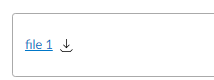
This discussion post is outdated and has been archived. Please use the Community question forums and official documentation for the most current and accurate information.