[ARCHIVED] Inserting Macrons
- Mark as New
- Bookmark
- Subscribe
- Mute
- Subscribe to RSS Feed
- Permalink
- Report Inappropriate Content
Hello!
I'm using the RCE to type up content on Japanese rice wine, called sake. This means that I often need to use a special character called a 'macron' (a straight line above a vowel, such as ā). The RCE doesn't seem to have a function to insert such special characters, which means I am copying and pasting from a word document. However, the copy & pasted letters aren't re-formatting to the font size of the RCE, which means they look super odd and too big (pictured below).
I have tried CTRL+SHIFT+V, I have tried changing the font in the word document to match better, and I have tried changing the font size in the RCE editor, but they won't change. I have also Googled the issue and combed Canvas community articles - no luck.
UPDATE: I have also tried adjusting the letters in the HTML code and by copying the entire text into word and back again. In both cases, the special characters render correctly but still appear larger than the rest of the text. Why is Canvas making the character larger as a default option?
Can anyone help? It seems like a massive gap for Canvas not to have an option to insert special characters.
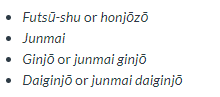


This discussion post is outdated and has been archived. Please use the Community question forums and official documentation for the most current and accurate information.