@HeatherAhern What's more, the word bank was not shuffling the answers among the various questions in the multiple-fill-in-the-blank question: they were all in order at the bottom of the box. And a student informed me that when he accidentally clicked on the blank without dragging an answer into position it showed him the two options just for that blank, which in this case were the correct answer and a period. So, I have switched the questions to open entry with a cut-and-paste word bank because the word bank is just not working correctly for me in New Quizzes.
That is, what I've been trying for now ends up looking something like:
[1] "answer 1"
"." (the period is because it won't let me have fewer than 2 options for each blank and a space reads as no answer)
[2] "answer 2"
"."
[3] (etc... up to 10 to 16 blanks)
Word bank: "answer 1" "." "answer 2" "." ... (no shuffling and at least twice as many answers as there are blanks.)
What I would like for it to do is the following (ideally formatted in a table with RTF):
[1] answer 1 [2] answer 2 [3] answer 3 [4] answer 4 (etc. up to 10 or 16 blanks)
Word bank: "answer 2" "answer 1" "answer 4" "answer 3"
Sorry, I would have included screen shots, but I've already edited all the quizzes.
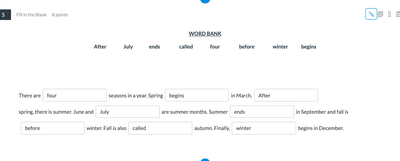

This discussion post is outdated and has been archived. Please use the Community question forums and official documentation for the most current and accurate information.