Here's some Beta feedback, Layne. I bear bad news.
First, the problem I and others described persists. Two rounds of comments on a single student paper, and each time notations cut off in exactly the same way as before.
Second, I note several additional problems.
a) I was not able to view student papers full-screen (which I was able to do in the older version): perhaps I missed something in the interface?
b) the grade assign wheel is broken: I can set it to "complete", but no combination of clicking, pressing or anything else makes it actually record the grade: when I return to the list of assignment submissions, that paper remains "ungraded."
c) in 15 minutes of use, I had one freeze, which necessitated forcing the app to quit.
I'm using the 9.7 inch iPad pro with IOS 11.
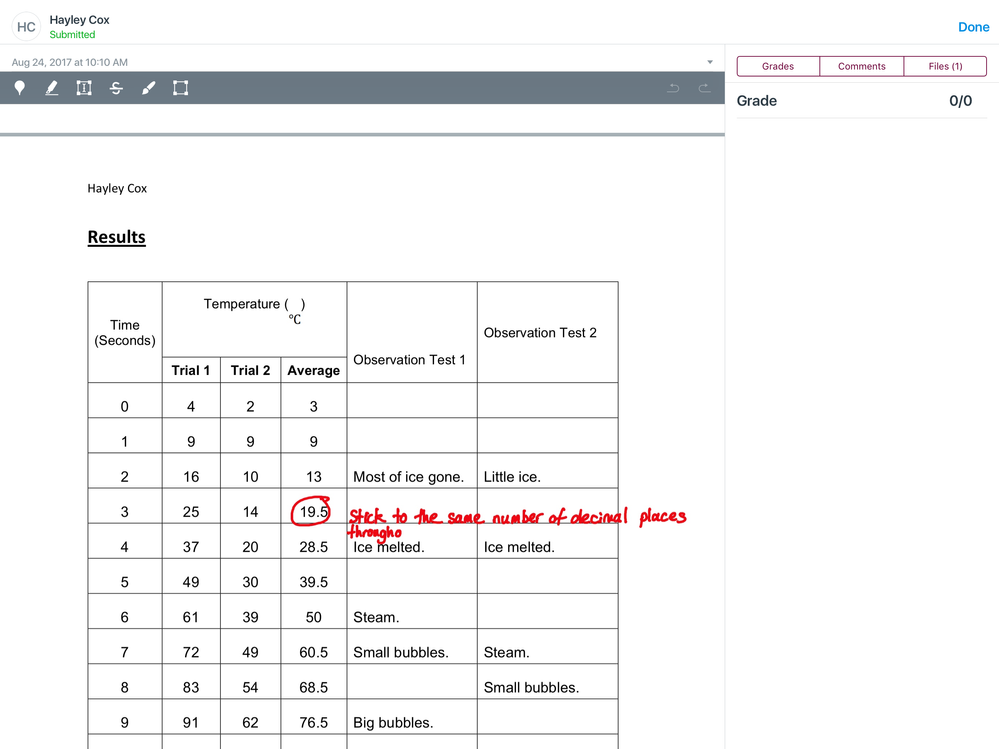
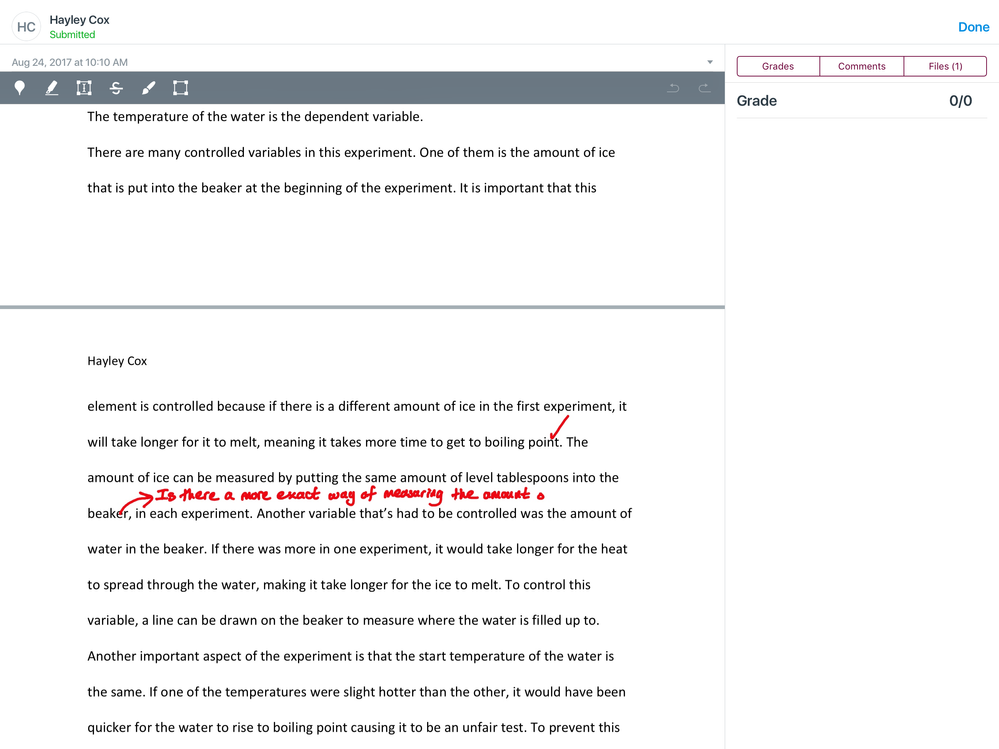
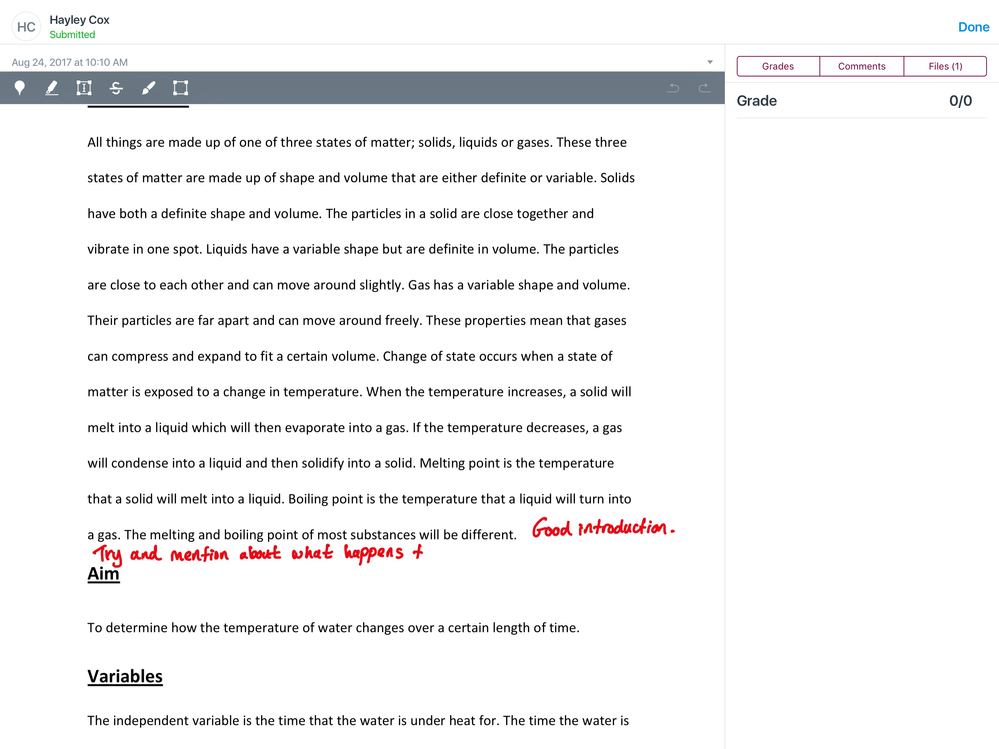
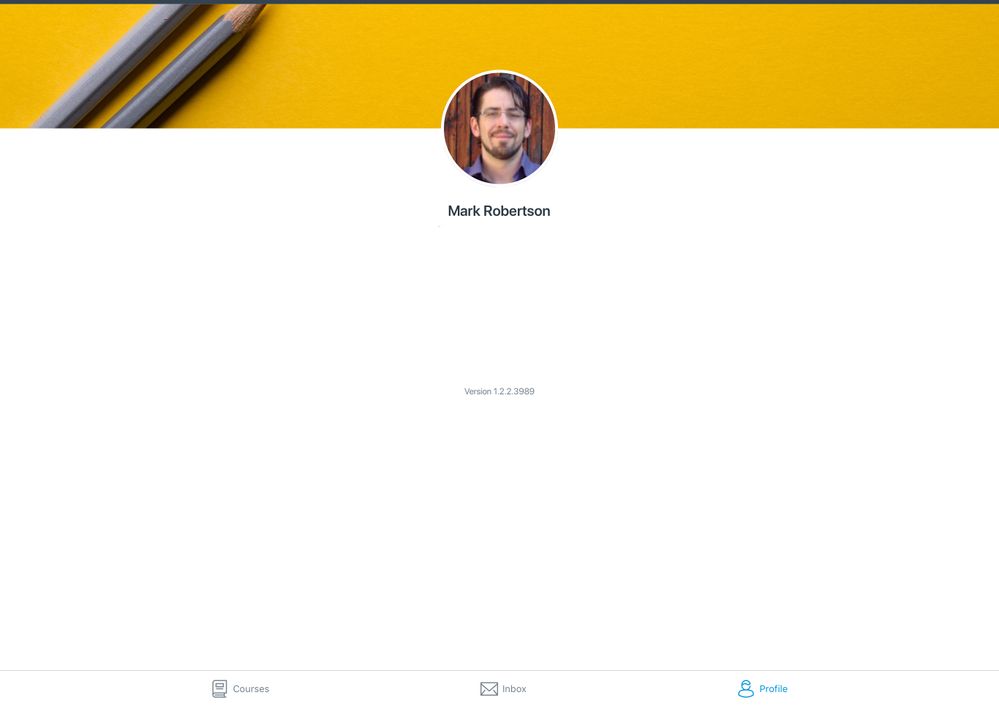

This discussion post is outdated and has been archived. Please use the Community question forums and official documentation for the most current and accurate information.