[ARCHIVED] Lauch Live Room Error
- Mark as New
- Bookmark
- Subscribe
- Mute
- Subscribe to RSS Feed
- Permalink
- Report Inappropriate Content
I'm a tech working from home with professors through this chaos of the coronavirus. A professor is having trouble with the Lauch Live Room section of his canvas course. When he goes to click Lauch Live Room he gets the error code "lti error 442" or something along those lines without the quotes. I think it's perhaps because he didn't click Authorize when he was prompted to, he might have clicked cancel or clicked back a page. I'm wondering if there's a way to get that authorize page back up, without resetting his whole course, which he can't afford to do. Something like flushing his internet cache, cleaning out his cookies something like that, that would force the page to "refresh" completely. Thanks!
*** Update/Edit ***
He was able to add me to his course as a teacher, here is the full error he is getting, hopefully this helps a bit more, see image below.
Solved! Go to Solution.
- Mark as New
- Bookmark
- Subscribe
- Mute
- Subscribe to RSS Feed
- Permalink
- Report Inappropriate Content
Sorry for the double post, but we solved the issue. The professor had one random character in the title of his course and it was throwing everything off. I had this link saved in my bookmarks and I just came back to check it and thought I'd come mark that it was solved.
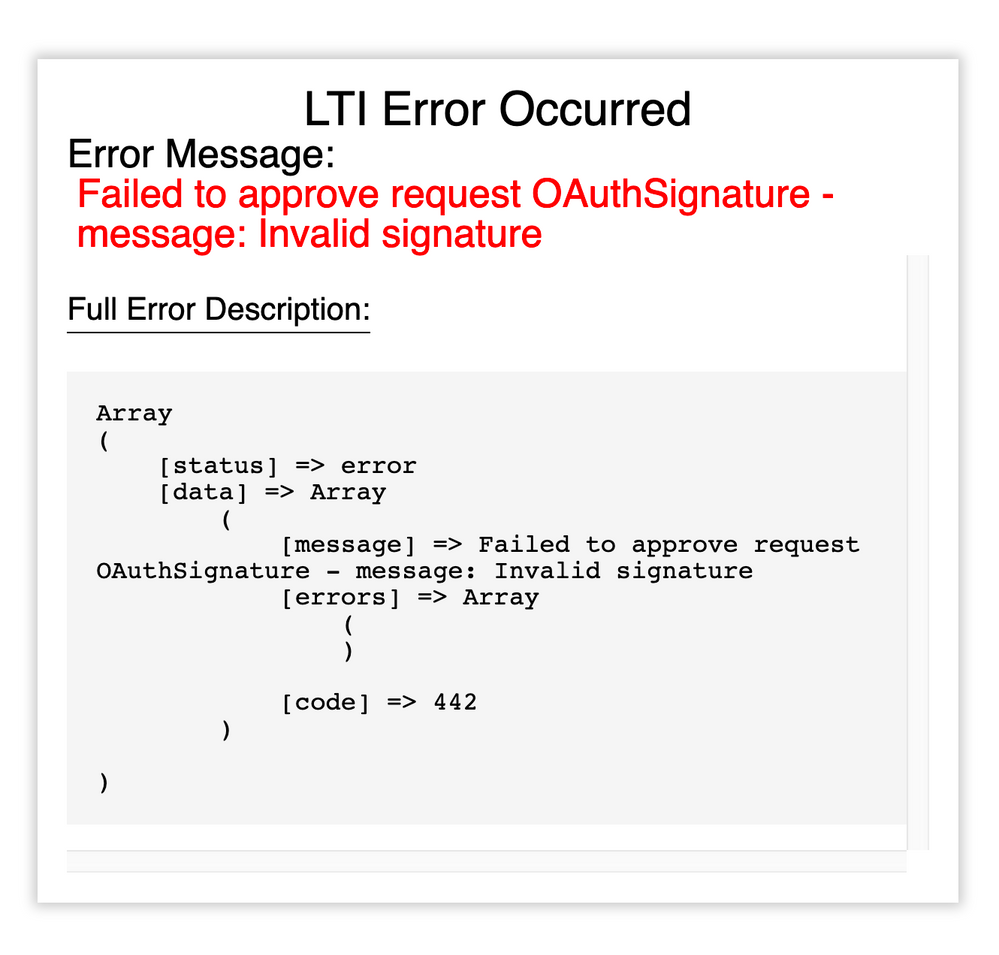

This discussion post is outdated and has been archived. Please use the Community question forums and official documentation for the most current and accurate information.