It's part of SpeedGrader, I just played with this feature, and it's great, here's what I did:
Made a dummy assignment, then entered student view and uploaded a document to the assignment. Left student view then went to assignment in Grades. Hover mouse over the assignment name and click the ellipsis, then SpeedGrader that opens the docviewer. (there are other ways to get to it, but this seems to be the fastest)
Cool feature: I was able to have 2 windows open, markup with digital pen on my tablet, and when I looked at my desktop, the markup was there once the tablet auto saved, and I could type in items on the desktop that show up on the tablet.
Major dislike: The latest attempt is shown by default and last grade entered is the grade kept, not the highest scoring attempt, and there is no way to change this.
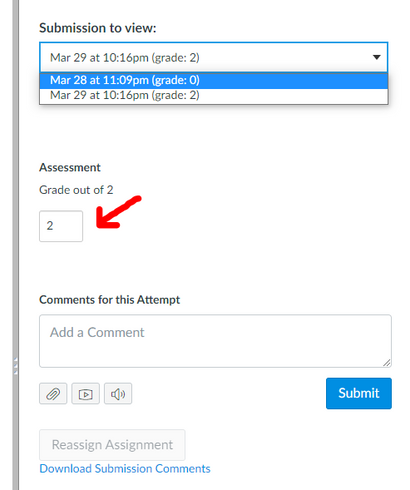

This discussion post is outdated and has been archived. Please use the Community question forums and official documentation for the most current and accurate information.