[ARCHIVED] Marking errors for revision.
- Mark as New
- Bookmark
- Subscribe
- Mute
- Subscribe to RSS Feed
- Permalink
- Report Inappropriate Content
03-14-2021
09:08 PM
When grading short answers / essays, I'm unable to mark student's submissions for revision.
I suppose the extremely inefficient workaround would be to quote the entire submission in the assignment comments and point out errors there (without a text editor to help with formatting). Such an answer would not surprise me as every basic basic basic ordinary regular everyday classroom functionality issue I've had with Canvas has led to extremely inefficient workarounds.
I just want to be able to have my students submit short answers / paragraphs / essays, and then I can mark them for errors, and then send them back for revision before giving them a final grade --just like I do with every run-of-the-mill pencil and paper assignment...

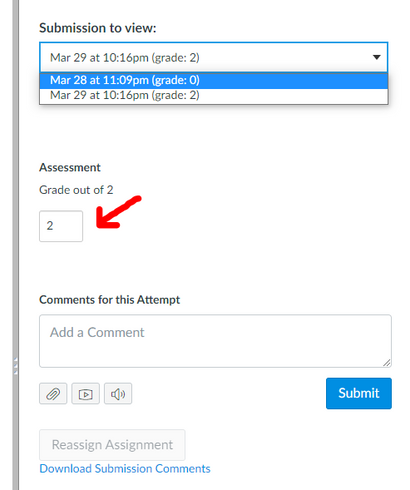
This discussion post is outdated and has been archived. Please use the Community question forums and official documentation for the most current and accurate information.