[ARCHIVED] Navigation Issue
- Mark as New
- Bookmark
- Subscribe
- Mute
- Subscribe to RSS Feed
- Permalink
- Report Inappropriate Content
07-28-2020
11:47 AM
To whom it may concern,
I have recently organized my class for the fall in Canvas and am having an issue with the settings. In the navigation tab, I have everything that I want the students to see for the class. The “Modules” section is one of them. It is not in the “hide” section. However, despite that I do not have it hidden, it still remains hidden from student view and I do not know why since I know I have it in the right place as seen in the image below. What can I do to make it visible?
Respectfully,
Shaun Henry
Adjunct History Professor
Melissa ISD
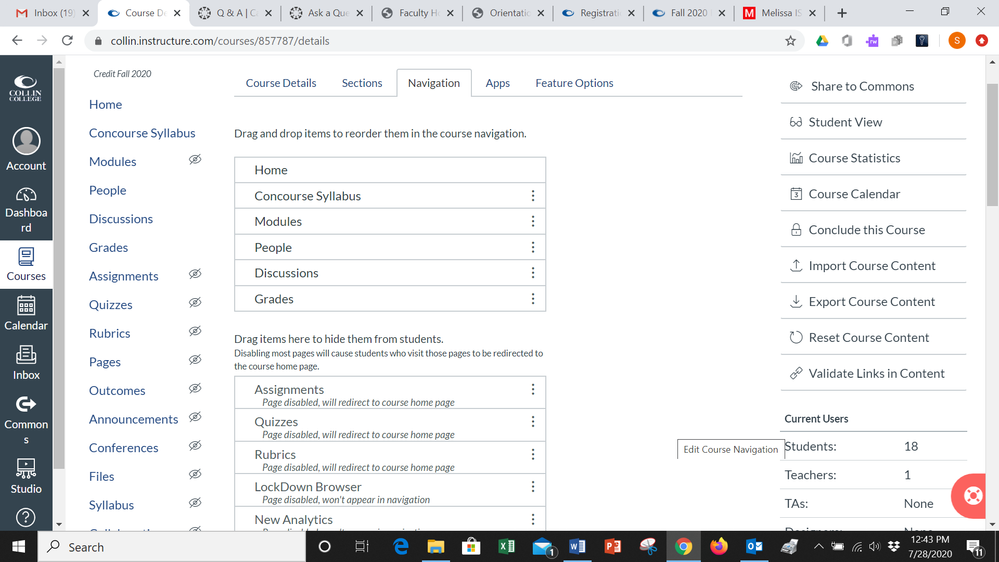

This discussion post is outdated and has been archived. Please use the Community question forums and official documentation for the most current and accurate information.