The Instructure Community will enter a read-only state on November 22, 2025 as we prepare to migrate to our new Community platform in early December.
Read our blog post for more info about this change.
Turn on suggestions
Auto-suggest helps you quickly narrow down your search results by suggesting possible matches as you type.
Options
- Subscribe to RSS Feed
- Mark Topic as New
- Mark Topic as Read
- Float this Topic for Current User
- Bookmark
- Subscribe
- Mute
- Printer Friendly Page
[ARCHIVED] Notification to Faculty
- Mark as New
- Bookmark
- Subscribe
- Mute
- Subscribe to RSS Feed
- Permalink
- Report Inappropriate Content
06-02-2021
03:33 PM
Hello, We are new to Canvas, went live 6/1. We are Canvas ILP. I have question on notification to faculty. Does anyone know if Canvas send alert/notification/email to faculty when student(s) are added their courses ? In our case, we have section build in Colleague and students register using Self-service.
Any feedback is appreciated.
Thank you.
-Thila
Solved! Go to Solution.
1 Solution
- Mark as New
- Bookmark
- Subscribe
- Mute
- Subscribe to RSS Feed
- Permalink
- Report Inappropriate Content
06-03-2021
08:49 AM
@tmenon We do the same thing as @Chris_Hofer but I setup one of my courses as a self-enroll course and then in my notifications, in the bottom section there is Alerts -> Administrative Notifications
Switch that to either Notify Immediately or Daily based on your preference and when people click to join your course, a few minutes later it will generate an email to the course instructor telling you who joined your course.
-Hope this helps!
Nick
3 Replies
- Mark as New
- Bookmark
- Subscribe
- Mute
- Subscribe to RSS Feed
- Permalink
- Report Inappropriate Content
06-02-2021
06:51 PM
Hello there, @tmenon ...
I am not sure if this is possible or not. Students at our college register through our Banner SIS (Student Information System), and those enrollments are sent through to Canvas. If I recall correctly, I think we just recently enabled an option that students get notified via e-mail that they are enrolled in one or more Courses. But, I do not believe that the instructors of those courses get notified of student enrollments...which is what you are asking. I am not sure if other schools have other ways to accomplish this or not, so I'll have to let others respond. I don't handle the whole enrollment process from our SIS to Canvas, so I cannot give the details on that, but I wanted to provide a general idea of how it works for us. Hope this is helpful in some way.
- Mark as New
- Bookmark
- Subscribe
- Mute
- Subscribe to RSS Feed
- Permalink
- Report Inappropriate Content
06-02-2021
06:57 PM
Thank you for your feedback. I'll keep checking in the the community for more suggestion.
- Mark as New
- Bookmark
- Subscribe
- Mute
- Subscribe to RSS Feed
- Permalink
- Report Inappropriate Content
06-03-2021
08:49 AM
@tmenon We do the same thing as @Chris_Hofer but I setup one of my courses as a self-enroll course and then in my notifications, in the bottom section there is Alerts -> Administrative Notifications
Switch that to either Notify Immediately or Daily based on your preference and when people click to join your course, a few minutes later it will generate an email to the course instructor telling you who joined your course.
-Hope this helps!
Nick
 Community help
Community help
To interact with Panda Bot, our automated chatbot, you need to sign up or log in:
Sign inView our top guides and resources:
Find My Canvas URL Help Logging into Canvas Generate a Pairing Code Canvas Browser and Computer Requirements Change Canvas Notification Settings Submit a Peer Review AssignmentTo interact with Panda Bot, our automated chatbot, you need to sign up or log in:
Sign in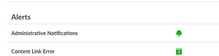
This discussion post is outdated and has been archived. Please use the Community question forums and official documentation for the most current and accurate information.