[ARCHIVED] Photo/Download issue
- Mark as New
- Bookmark
- Subscribe
- Mute
- Subscribe to RSS Feed
- Permalink
- Report Inappropriate Content
How can I post a photo for viewing rather than download? Half the responses our students post upload as a photo we can see, but the rest are uploaded and then forcing us to download the photo or video to view it. Is this because Canvas is at capacity for holding our images?
Solved! Go to Solution.
- Mark as New
- Bookmark
- Subscribe
- Mute
- Subscribe to RSS Feed
- Permalink
- Report Inappropriate Content
Hi, @chatt058 Welcome to the Canvas Community! Your screenshots were very helpful, because they're telling us that this is occurring in Canvas discussions. This is easily remedied by disabling students' ability to attach files to their discussion replies, letting them know you've done that and why, and reminding them to use the instructions in How do I embed an image in a discussion reply as a student? to provide their photos.
You'll find instructions for disabling file attachments to discussion replies in How do I allow students to attach files to a course discussion? (just uncheck the Attach files to discussions option).

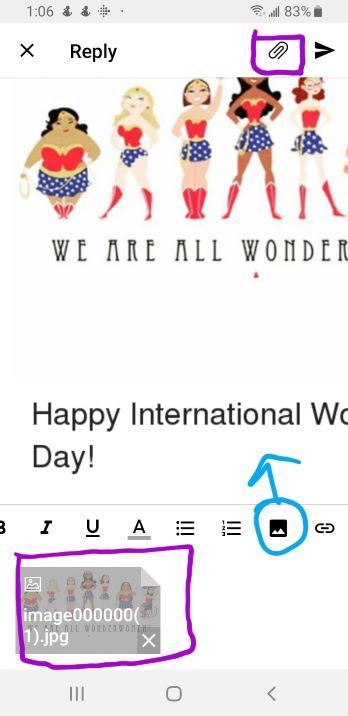

This discussion post is outdated and has been archived. Please use the Community question forums and official documentation for the most current and accurate information.