[ARCHIVED] Please Help me to Make my course visibility as PUBLIC
- Mark as New
- Bookmark
- Subscribe
- Mute
- Subscribe to RSS Feed
- Permalink
- Report Inappropriate Content
09-23-2020
01:20 AM
My course visibility is set as private and I want to make my course available to public view so that more and more students can take benefits of it, So please help me to set my course visibility as PUBLIC. To check out the canvas course link: https://canvas.instructure.com/courses/2341700 . Thanks!
Solved! Go to Solution.
1 Solution
- Mark as New
- Bookmark
- Subscribe
- Mute
- Subscribe to RSS Feed
- Permalink
- Report Inappropriate Content
09-23-2020
04:54 AM
Hi @garythorna in your course Settings scroll down to 'Visibility' and make your course public there.
Sing out if you need a hand.

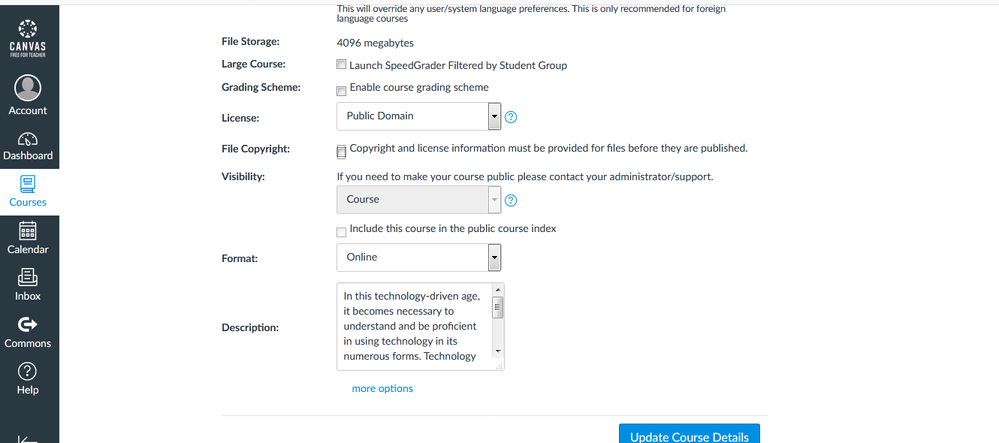
This discussion post is outdated and has been archived. Please use the Community question forums and official documentation for the most current and accurate information.