The Instructure Community will enter a read-only state on November 22, 2025 as we prepare to migrate to our new Community platform in early December. Read our blog post for more info about this change.
Turn on suggestions
Auto-suggest helps you quickly narrow down your search results by suggesting possible matches as you type.
Options
- Subscribe to RSS Feed
- Mark Topic as New
- Mark Topic as Read
- Float this Topic for Current User
- Bookmark
- Subscribe
- Mute
- Printer Friendly Page
[ARCHIVED] Problems Using FlipGrid in Canvas
- Mark as New
- Bookmark
- Subscribe
- Mute
- Subscribe to RSS Feed
- Permalink
- Report Inappropriate Content
02-25-2020
12:25 PM
I have added the FlipGrip App to my Canvas course, but when I click on FlipGrid in the menu on the left or select it as an External Tool in an assignment, I just get an LTI Launch Error (see below). Other external apps, such as EdPuzzle, work fine. Note, I am not in student view even though the message says Please contact your instructor.
Just to complicate things, I added the FlipGrid app twice. After adding it once, I was not able to see it in external tools or in the left menu. After adding the app the second time, it showed up twice in both placed. I also don't now how to uninstall or remove one of the FlipGrid instances.
Has anyone else run into any of these problems or does anyone have a suggestion to troubleshoot them?
Thank you!
Solved! Go to Solution.
1 Solution
- Mark as New
- Bookmark
- Subscribe
- Mute
- Subscribe to RSS Feed
- Permalink
- Report Inappropriate Content
05-06-2020
10:39 AM
FWIW, I had this same problem when assisting a faculty member get this set up. I was pulling my hair out until my Canvas Admin reminded me that I was logged in as an Admin and not the faculty. Once I impersonated her, Flipgrid loaded fine.
28 Replies
- Mark as New
- Bookmark
- Subscribe
- Mute
- Subscribe to RSS Feed
- Permalink
- Report Inappropriate Content
02-25-2020
12:45 PM
Update: I figured out how to delete an external app. (It wasn't that hard.) I have since deleted both instances of FlipGrid and reinstalled. Now I am back to where I started. I have installed the FlipGrid App. I see it under Setting > Apps > Installed. But I don't see it in the menu on the left. I now see it listed once under External Tools in Assignments, but selecting it results in the message that I included in my first post.
- Mark as New
- Bookmark
- Subscribe
- Mute
- Subscribe to RSS Feed
- Permalink
- Report Inappropriate Content
02-25-2020
03:40 PM
Hi @sue_winter ...
Just to double-check...have you been following the instructions on how to set up Flipgrid located at EduAppCenter: Flipgrid? Once you have added the Flipgrid LTI to your course, you should be able to see where it is installed by carrying out the following steps:
- Navigate to your course "Settings".
- Click on the "Apps" tab.
- Click on the "View App Configurations" button.
- Scroll down to find the row for "Flipgrid".
- Click the cog wheel icon in the "Flipgrid" row, and then select "Placements". It should show "Course Navigation". (By the way, this is where you can also remove duplicate instances of an installed LTI.)
Then, you'll want to check to ensure you can see the "Flipgrid" button on your course navigation. How do I manage Course Navigation links? Per the instructions I linked to in my first paragraph, you should also see a "Flipgrid" option when you choose an "External Tool" when creating an assignment in your course.
I've had Flipgrid installed in my own sandbox course for quite a while, and it still works (though I've never really gotten far with creating content in Flipgrid, I'll admit).
I hope this information will be of help to you, Sue.
- Mark as New
- Bookmark
- Subscribe
- Mute
- Subscribe to RSS Feed
- Permalink
- Report Inappropriate Content
02-26-2020
06:19 AM
Thank you for your detailed instructions, Chris. I went through them again and everything checks out. However, I still have the LTI Launch Error. Very frustrating.
- Mark as New
- Bookmark
- Subscribe
- Mute
- Subscribe to RSS Feed
- Permalink
- Report Inappropriate Content
03-03-2020
03:44 PM
@sue_winter ...
To be sure, can you confirm that Flipgrid is only showing up one time on the "View App Configurations" screen in your Canvas course? If it is showing up more than one time, then I think that's going to cause problems.
- Mark as New
- Bookmark
- Subscribe
- Mute
- Subscribe to RSS Feed
- Permalink
- Report Inappropriate Content
03-04-2020
02:26 PM
I just started teaching a new course, so I decided to try to add Flipgrid to a fresh course. The only thing I did differently this time was to go into View App Configuration and click on the cog beside Flipgrid. There wasn't anything to change, so I just cancelled out. But it seems to be working this time! It is still not working in my sandbox course where I had the original problems, but I won't worry about that for now.
I have the cog beside Flipgrid in my new course in View App Configuration. Should I worry that there is something that I haven't done yet to finish the setup? I assumed that once all of the configuration was complete, I would see 'i' like the other apps.
Thank you for your help!
- Mark as New
- Bookmark
- Subscribe
- Mute
- Subscribe to RSS Feed
- Permalink
- Report Inappropriate Content
03-04-2020
06:37 PM
Hi @sue_winter ...
I am not sure if you've had a chance to read through the below conversation that @dreed2 and I have been having, but I would encourage you to read through it...as I have been explaining when you would see the cog wheel vs. when you would see the "i" icon.
- Mark as New
- Bookmark
- Subscribe
- Mute
- Subscribe to RSS Feed
- Permalink
- Report Inappropriate Content
03-08-2020
07:32 PM
Thanks Chris, I have gone back and read your comments, and they were indeed helpful! I really appreciate your support!
- Mark as New
- Bookmark
- Subscribe
- Mute
- Subscribe to RSS Feed
- Permalink
- Report Inappropriate Content
03-08-2020
07:46 PM
Thank you. I referred back to your comments and the 'i' and the cog, and I am starting to get it. I appreciate your support!
- Mark as New
- Bookmark
- Subscribe
- Mute
- Subscribe to RSS Feed
- Permalink
- Report Inappropriate Content
02-25-2020
05:40 PM
I am actually having the same problem! I can select it as an external tool but it won't open the page so I can link to the flipgrid I want. When you click on the external link nothing happens. When I click on the cog wheel in the "app configurations" a lower case i comes up with "placements" and I can't change it to anything. I tried adding it again but now I just have two that don't work lol. I have used this a couple of times in the past but now it's not working. Any ideas would be great because I was hoping to use it tomorrow ![]()
- Mark as New
- Bookmark
- Subscribe
- Mute
- Subscribe to RSS Feed
- Permalink
- Report Inappropriate Content
03-03-2020
03:54 PM
@dreed2 ...
I believe there should only be one listing for Flipgrid in your "View App Configurations" screen. If there are multiple rows of Flipgrid, then that's going to be an issue. When you click on the "i" icon, that only shows you information about the LTI app. It doesn't allow for any kind of configuration, etc. When I log in to my own sandbox course, I have many LTI apps listed on my "View App Configurations" screen. Almost all of them have the "i" icon next to them. As I take a look at this list, I know (as a Canvas administrator) that all of those with the "i" were installed/added at our Canvas account level. Clicking on any of the "i" icons only shows me the "Placements"...where the app will show up in my sandbox course. Therefore, I cannot remove them from my screen at the course level. However, if any of the LTIs listed have a cog wheel icon next to them, I have some options: "Edit", "Placements", and "Delete". The "Edit" option generally has the initial setup information for the integrated LTI. The "Placements" option is the same as clicking on the "i" icon, and "Delete" deletes the LTI app from your course. How do I use the Canvas App Center in a course?
I hope this helps, Danielle.
- Mark as New
- Bookmark
- Subscribe
- Mute
- Subscribe to RSS Feed
- Permalink
- Report Inappropriate Content
03-03-2020
06:17 PM
Thanks Chris,
That all makes sense - however, when I click on the cog wheel, a small box pops up with the "i" icon, and no option to edit or delete. If I click on the "i", I then have another popup box that says "Assignment Selection, Editor Button, Link Selection" but I can't click on any of them, I can only click on "close" which then brings me back to the app configuration page. What is also odd is I have copies of Khan Academy and EdPuzzle ( I had no idea I had added them twice) and they are working - also Khan Academy was added by my district and EdPuzzle I did so I'm not sure why some are working and some aren't. I'd be fine deleting and starting over but I don't know why I don't have that option even when they weren't added by the district. Thanks for any help!
Danielle
- Mark as New
- Bookmark
- Subscribe
- Mute
- Subscribe to RSS Feed
- Permalink
- Report Inappropriate Content
03-03-2020
07:45 PM
Hi again, @dreed2 ...
I think you may be misunderstanding exactly what the info in the "i" pop-up box is used for. The items you see listed in the "App Placement" pop-up window aren't meant to be clicked on. They are there for your information only. Let's take a look at a similar example:
When logged in to my own sandbox course, I clicked on the "i" icon next to "Films on Demand" ... a LTI integration that we have configured at our Canvas account level (not at the course level) so that it is available for all course in our Canvas account. This information box is only meant to inform people about where you can use this specific external tool in the course. For example:
- Assignment Selection: I can add Films on Demand via an assignment with a submission type as "External Tool". See How do I add an assignment using an external app? for more information.
- Editor Button: I can add Films on Demand material to a content page in my course via the RCE (Rich Content Editor). Since we have several LTIs installed at the account level, our instructors have to click on the blue triangle-looking icon in the RCE and then select "Films on Demand" to embed this content into their course page(s).
- Link Selection: I believe this is related to making a link to an LTI tool from your "Modules" page in your course. See How do I add an external tool as a module item? for more information.
So, based on what I can tell from my own sandbox course, if the LTI tool has an "i" icon next to it, it was most likely added to your school's account level in Canvas, and you wouldn't normally be able to delete it at the course level. If the icon is the cog wheel (as I described in my earlier reply), then it was added by you at the course level...which you could delete. It sounds strange to me that you'd still be able to use a certain LTI external tool if it was installed both at the account and the course level, but then again, I could be totally wrong. You might want to reach out to Canvas Support to see if they can help with that kind of question. How do I get help with Canvas as an instructor?
I hope this helps to clarify things for you, Danielle.
- Mark as New
- Bookmark
- Subscribe
- Mute
- Subscribe to RSS Feed
- Permalink
- Report Inappropriate Content
01-13-2021
11:55 AM
When I click on the settings, placements comes up and there are NO OPTIONS, delete or otherwise, except "close".
- Mark as New
- Bookmark
- Subscribe
- Mute
- Subscribe to RSS Feed
- Permalink
- Report Inappropriate Content
03-04-2020
06:14 AM
That makes so much sense! I get it now lol. I see that all of my other apps include "assignment selection" but flipgrid only has "course navigation". So now I have to figure out how to delete it and/or reinstall it with assignment selection if possible. Thanks so much for your help! I feel like I'm on the right path now ![]()
- Mark as New
- Bookmark
- Subscribe
- Mute
- Subscribe to RSS Feed
- Permalink
- Report Inappropriate Content
03-04-2020
06:33 PM
Hello @dreed2 ...
Yes, it is possible that other LTI apps would include the "Assignment Selection" placement. However, generally speaking, it's been my experience when integrating LTI external tools that we (as end users) are not the ones who ultimately get to decide where those placements occur in Canvas. I believe that's usually a decision made by the makers of the LTI integration...such as Flipgrid. There may be ways to configure the app to be placed in other areas of the course manually, but I would then be curious if the makers of the LTI integration really intended for it to be in that placement if it wasn't there as a "default". So, I guess what I am saying is that I doubt you'll be able to ever see "Assignment Selection" as a placement in that pop-up box. However, and this is the strange part, the information on this page, EduAppCenter: Flipgrid, says that you can use Flipgrid in an assignment as an external tool...even though it's not showing as an "Assignment Selection" placement. (Strange, right? Maybe they just missed adding that when they were building the integration?) I just tested adding Flipgrid to an assignment as an external tool, and it works as expected.
I did want to make one slight amendment to something I wrote the other day about the "i" icon. I found something in this Guide, How do I use the Canvas App Center in a course?, that confirms my thinking. If you look at the section near the bottom called "View Account-Level Apps", it says, "Apps that have been configured by your Canvas admin at the account level display a Lock icon [1]." And, the next section on "Manage Course-Level Apps" shows a screen shot with apps that do not have the lock icon. Those apps have been added at the course level, not the account level. So, even though I was referring to the "i" icon in my previous response, I should have been referring to the "Lock" icon just to the left of the "i" icons. The rest of my reply still holds true, though.
I hope this extra bit of information is helpful to you, Danielle.
- Mark as New
- Bookmark
- Subscribe
- Mute
- Subscribe to RSS Feed
- Permalink
- Report Inappropriate Content
03-05-2020
06:58 AM
Yes that makes sense - I think because in the other apps, I can navigate the app when I am linking it as an external tool but with Flipgrid, I don't have that option. Now that I've played with it for a while, I have a much better sense of how the whole process works. Thanks so much for all of your help and the links as well. It was a lifesaver and now I look like a rockstar to my 5th graders ![]()
- Mark as New
- Bookmark
- Subscribe
- Mute
- Subscribe to RSS Feed
- Permalink
- Report Inappropriate Content
03-22-2020
03:47 PM
Thanks for the conversation about the Flipgrid LTI. I too am having the same issue right now with getting the message LTI Launch Error when I clicked on Flipgrid from my Navigation bar. I am a Canvas Admin for our school and I am in a teacher's account getting that error. I can successfully launch the app in one of my courses, but not hers.
Suggestions?
- Mark as New
- Bookmark
- Subscribe
- Mute
- Subscribe to RSS Feed
- Permalink
- Report Inappropriate Content
03-31-2020
12:52 PM
I am having the same issue. The teachers in my building are not able to see anything under Placement.
- Mark as New
- Bookmark
- Subscribe
- Mute
- Subscribe to RSS Feed
- Permalink
- Report Inappropriate Content
03-31-2020
12:58 PM
It appears that teachers may need to generate their own key and code and add Flipgrid to their own courses since it is associated with a log in. Go to Settings > Apps > search Flipgrid. When you click on install it gives you instructions on creating an account and generating a consumer key and secret code. So each teacher has to do this at their course level. Hope that works for you!!!
- Mark as New
- Bookmark
- Subscribe
- Mute
- Subscribe to RSS Feed
- Permalink
- Report Inappropriate Content
03-31-2020
01:04 PM
They have added their own consumer key and secret code the app is not showing up on their homepage.
- Mark as New
- Bookmark
- Subscribe
- Mute
- Subscribe to RSS Feed
- Permalink
- Report Inappropriate Content
03-31-2020
01:10 PM
If you go to Settings and then the Navigation tab it should be at the bottom section of the Navigation items. You will need to drag and drop Flipgrid to the upper block and it should appear on their home left navigation bar.
- Mark as New
- Bookmark
- Subscribe
- Mute
- Subscribe to RSS Feed
- Permalink
- Report Inappropriate Content
04-01-2020
03:55 PM
I have this problem too, and I don't think it's been answered for me or Amy at all.
I know how to rearrange the navigation tabs; the issue is that flip grid isn't in the navigation tabs.
As Amy wrote, I've done the consumer key and secret code, deleted flip Grid when it wouldn't show up, and added it again. Flip grid is only listed once as an app, and when It simply says "No placements enabled," and then I get the "Launch error course not connected to grid yet" message as test student. I even tried doing it with the URL screen. Is there something my administrator needs to change? Kimberley
- Mark as New
- Bookmark
- Subscribe
- Mute
- Subscribe to RSS Feed
- Permalink
- Report Inappropriate Content
05-06-2020
10:39 AM
FWIW, I had this same problem when assisting a faculty member get this set up. I was pulling my hair out until my Canvas Admin reminded me that I was logged in as an Admin and not the faculty. Once I impersonated her, Flipgrid loaded fine.
- Mark as New
- Bookmark
- Subscribe
- Mute
- Subscribe to RSS Feed
- Permalink
- Report Inappropriate Content
08-24-2020
07:07 PM
I cannot get FlipGrid to link, connect, talk to, or whatever it's supposed to do with speedgrader. The whole point of putting it in Canvas was to ease the load. I am a Special Area teacher and have over 400 kids to account for. I went to our county help desk today, but all they said was that I had to re-install FlipGrid, which doesn't help me this week, and I can't be sure it will help me next week either! Thank you! Oh, and I have no clue why it says "surveyor" under my username here LOL!
- Mark as New
- Bookmark
- Subscribe
- Mute
- Subscribe to RSS Feed
- Permalink
- Report Inappropriate Content
08-25-2020
04:21 PM
I have the exact problem as folks above. I've verified that each of my sections has the app installed with the code, but my students get the same LTI error. I get a message that the course isn't connected to a grid. I had thought maybe there needs to be a separate integration for each course, but the same problem persists even after verifying that I've done that for all five. Help!
- Mark as New
- Bookmark
- Subscribe
- Mute
- Subscribe to RSS Feed
- Permalink
- Report Inappropriate Content
09-07-2020
02:44 PM
Same. I'm on here because I found out that Flipgrid should connect to Speedgrader, so I wanted to officially connect flipgrid to Canvas, but I get the same error message as everyone else. Now, I checked the App section and I somehow added 5 flipgrids to my account. I dropped four of them to the hidden section and kept one. I copy and pasted the the key and shared secret with no luck. I'm trying to delete all the flipgrid apps on my Canvas, but I can't seem to figure out how to do that.
- Mark as New
- Bookmark
- Subscribe
- Mute
- Subscribe to RSS Feed
- Permalink
- Report Inappropriate Content
10-07-2020
10:50 AM
Flipgrid was working just fine for me a week ago. Today, it won't open when I choose external tool. It's in the list but just won't open. It's on course navigation when I click the cog in settings, but nothing else is there. What am I doing wrong? I am getting emails from students b/c when I made the assignment, it worked, today nada.
- Mark as New
- Bookmark
- Subscribe
- Mute
- Subscribe to RSS Feed
- Permalink
- Report Inappropriate Content
03-28-2021
10:23 PM
The only thing that worked for me was to:
1. Go to Flipgrid
2. Click on your profile picture at top right
3. Click on "integrations"
4. Click "Add New Integration"
5. Create a new Canvas Course name
6. Go back to Canvas
7. Click on "Settings"
8. Click on "Apps"
9. Find and click on "Flipgrid"
10. Click on "+Add App"
11. Copy and paste the new consumer key
12. Copy and paste the new shared secret
13. Go back to the assignment and it should work
 Community help
Community help
To interact with Panda Bot, our automated chatbot, you need to sign up or log in:
Sign inView our top guides and resources:
Find My Canvas URL Help Logging into Canvas Generate a Pairing Code Canvas Browser and Computer Requirements Change Canvas Notification Settings Submit a Peer Review AssignmentTo interact with Panda Bot, our automated chatbot, you need to sign up or log in:
Sign in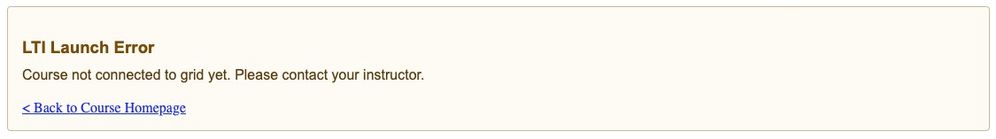

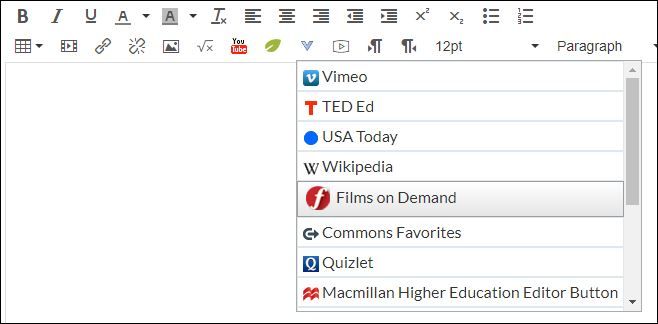
This discussion post is outdated and has been archived. Please use the Community question forums and official documentation for the most current and accurate information.