The Instructure Community will enter a read-only state on November 22, 2025 as we prepare to migrate to our new Community platform in early December. Read our blog post for more info about this change.
Turn on suggestions
Auto-suggest helps you quickly narrow down your search results by suggesting possible matches as you type.
Options
- Subscribe to RSS Feed
- Mark Topic as New
- Mark Topic as Read
- Float this Topic for Current User
- Bookmark
- Subscribe
- Mute
- Printer Friendly Page
[ARCHIVED] Quizzes.Next Equation Questions & Responses
- Mark as New
- Bookmark
- Subscribe
- Mute
- Subscribe to RSS Feed
- Permalink
- Report Inappropriate Content
07-08-2019
10:05 AM
Forgive me for a "dumb" question, but how do you type a fraction in Quizzes.Next? For some question types, I see the MathQuill option, but don't see a fraction, just something that looks like a fraction but does not have the -.
Is the Mathquill Toolbar coming to other question types like Fill-in-the-Blank and will it be available for students to use to respond?
Solved! Go to Solution.
1 Solution
- Mark as New
- Bookmark
- Subscribe
- Mute
- Subscribe to RSS Feed
- Permalink
- Report Inappropriate Content
07-08-2019
10:45 AM
Hi Julie,
I'm not sure where the button is, but if you're creating a fraction in MathQuill, just using the / sign on your keyboard will turn whatever you're doing into a fraction. Hopefully that give you what you're looking for!
Thanks,
Sam
4 Replies
- Mark as New
- Bookmark
- Subscribe
- Mute
- Subscribe to RSS Feed
- Permalink
- Report Inappropriate Content
07-08-2019
10:45 AM
Hi Julie,
I'm not sure where the button is, but if you're creating a fraction in MathQuill, just using the / sign on your keyboard will turn whatever you're doing into a fraction. Hopefully that give you what you're looking for!
Thanks,
Sam
- Mark as New
- Bookmark
- Subscribe
- Mute
- Subscribe to RSS Feed
- Permalink
- Report Inappropriate Content
07-08-2019
01:36 PM
Thanks Sam! That is helpful and so simple!
Now, my only other question is: is the Mathquill Toolbar coming to other question types like Fill-in-the-Blank and will it be available for students to use to respond? #milliondollarquestion
- Mark as New
- Bookmark
- Subscribe
- Mute
- Subscribe to RSS Feed
- Permalink
- Report Inappropriate Content
07-11-2019
10:25 AM
Great questions that I'm not certain on ![]() I hope so! I'm just going to wait and see.
I hope so! I'm just going to wait and see.
- Mark as New
- Bookmark
- Subscribe
- Mute
- Subscribe to RSS Feed
- Permalink
- Report Inappropriate Content
07-10-2019
12:28 PM
Ah that works Sam, thanks! It would be nice if they added a button for it so it 's a bit clearer too. If you prefer the old style where the structure is there as well, you can type in \frac with a space to get the two grey boxes outlined.
Melanie
 Community help
Community help
To interact with Panda Bot, our automated chatbot, you need to sign up or log in:
Sign inView our top guides and resources:
Find My Canvas URL Help Logging into Canvas Generate a Pairing Code Canvas Browser and Computer Requirements Change Canvas Notification Settings Submit a Peer Review AssignmentTo interact with Panda Bot, our automated chatbot, you need to sign up or log in:
Sign in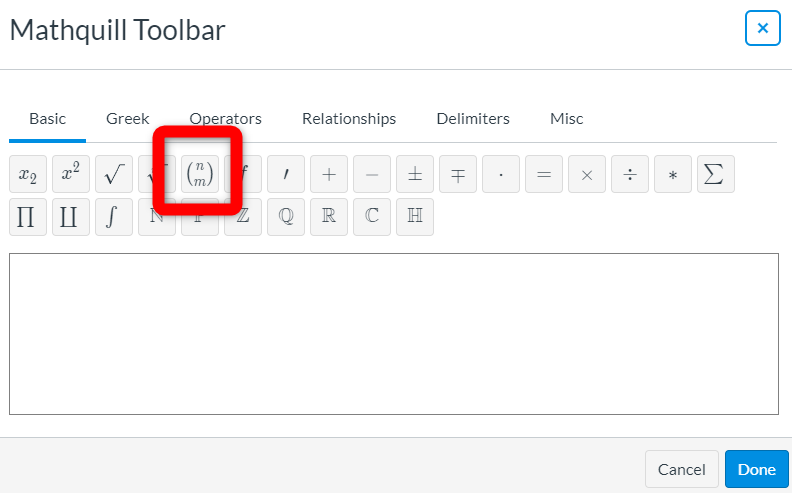
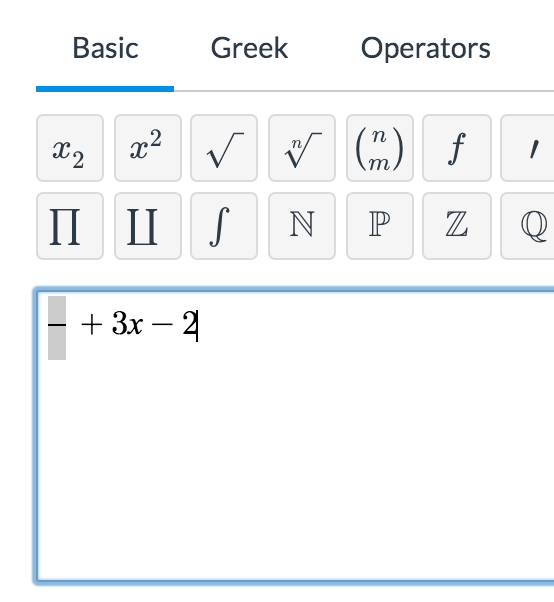
This discussion post is outdated and has been archived. Please use the Community question forums and official documentation for the most current and accurate information.