Hello there, @mboerner ...
One thing you could try is to set up a separate quiz in your course (or a "sandbox" course if you have that) with an essay type question. Then, use the Student View/Test Student to take the quiz. You could then return to your instructor view, grade the question, and then go back to Student View to see what it looks like.
In my own testing, for the quiz I needed to turn on the settings for "Let Students See Their Quiz Responses (Incorrect Questions Will Be Marked in Student Feedback)" and "Let Students See The Correct Answers" in order for the student to see the response from that "Additional Comments" box. The student would go to his/her "Grades" page and then click on the name of the quiz. Here is what that feedback would look like to the student...my highlights in yellow.
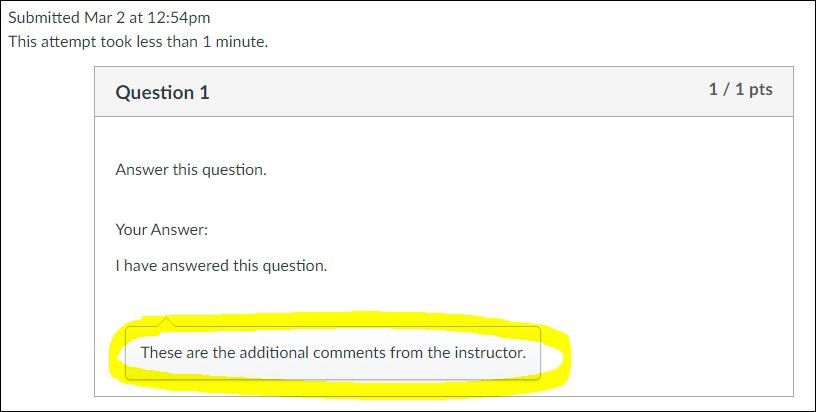
I hope this will be of some help to you. Let Community members know if you have any other questions about this...thanks! Take care...be well.

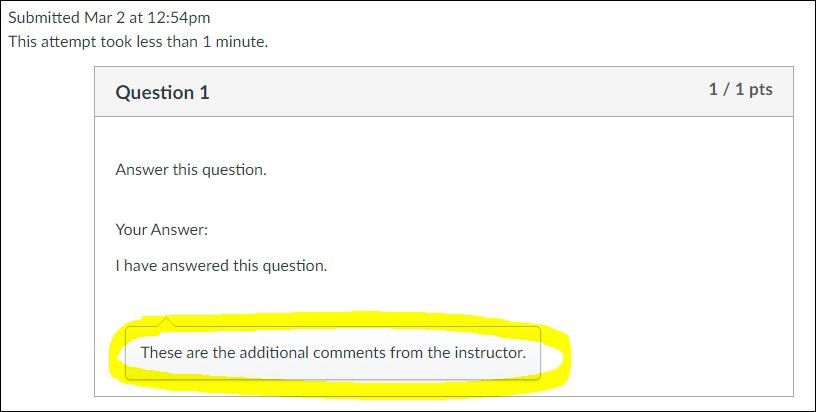
This discussion post is outdated and has been archived. Please use the Community question forums and official documentation for the most current and accurate information.