The Instructure Community will enter a read-only state on November 22, 2025 as we prepare to migrate to our new Community platform in early December.
Read our blog post for more info about this change.
Turn on suggestions
Auto-suggest helps you quickly narrow down your search results by suggesting possible matches as you type.
Options
- Subscribe to RSS Feed
- Mark Topic as New
- Mark Topic as Read
- Float this Topic for Current User
- Bookmark
- Subscribe
- Mute
- Printer Friendly Page
[ARCHIVED] Remove extra content frames?
- Mark as New
- Bookmark
- Subscribe
- Mute
- Subscribe to RSS Feed
- Permalink
- Report Inappropriate Content
12-30-2020
11:59 AM
UPDATE: I see that I can adjust/remove content frames by editing the raw html. So the question is: what is causing Canvas to create new <div>s?
ORIGINAL QUESTION: I would like to remove the extra adjustable content frames that accrue on my assignment pages. Any ideas short of copying, deleting assignment, create new assignment, paste? That solution has so much extra work with all the extra attached info an assignment requires (file types, due date and time, rubrics, etc.).
Bonus thank you for how they accrue in the first place!
Thank you.
Solved! Go to Solution.
1 Solution
- Mark as New
- Bookmark
- Subscribe
- Mute
- Subscribe to RSS Feed
- Permalink
- Report Inappropriate Content
01-01-2021
08:10 AM
Good morning, @sslattery ...
Happy New Year! There could be several reasons for the rogue HTML code showing up within your content page. Did you paste in text from a MS Word document, by chance? That may have done it. But, there are many possible variables, so it's really hard to tell. A while back, I wrote a blog here in the Community called HTML Cleanup. You might try running your page through a site that cleans up your HTML code and then put it back on your page to see what it looks like.
I hope this will help a bit. Take care!
2 Replies
- Mark as New
- Bookmark
- Subscribe
- Mute
- Subscribe to RSS Feed
- Permalink
- Report Inappropriate Content
01-01-2021
08:10 AM
Good morning, @sslattery ...
Happy New Year! There could be several reasons for the rogue HTML code showing up within your content page. Did you paste in text from a MS Word document, by chance? That may have done it. But, there are many possible variables, so it's really hard to tell. A while back, I wrote a blog here in the Community called HTML Cleanup. You might try running your page through a site that cleans up your HTML code and then put it back on your page to see what it looks like.
I hope this will help a bit. Take care!
- Mark as New
- Bookmark
- Subscribe
- Mute
- Subscribe to RSS Feed
- Permalink
- Report Inappropriate Content
01-07-2021
04:06 PM
Thank you, chofer. I wasn't coming in from MS Word, but I do a lot of copying and pasting within Canvas. On top of that, some of it might have come from Mac Pages a couple semesters ago. Regardless, I dipped back into my old html and early css knowledge to fix (hadn't even noticed the html interface until after posting the question).
Thank you for your reply. I read your linked post--what a nice service. I'll check out the cleanup in the future. All the best!
 Community help
Community help
To interact with Panda Bot, our automated chatbot, you need to sign up or log in:
Sign inView our top guides and resources:
Find My Canvas URL Help Logging into Canvas Generate a Pairing Code Canvas Browser and Computer Requirements Change Canvas Notification Settings Submit a Peer Review AssignmentTo interact with Panda Bot, our automated chatbot, you need to sign up or log in:
Sign in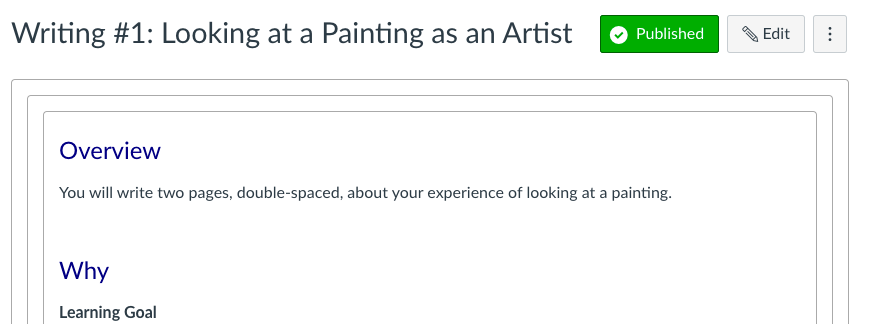
This discussion post is outdated and has been archived. Please use the Community question forums and official documentation for the most current and accurate information.