The Instructure Community will enter a read-only state on November 22, 2025 as we prepare to migrate to our new Community platform in early December. Read our blog post for more info about this change.
Turn on suggestions
Auto-suggest helps you quickly narrow down your search results by suggesting possible matches as you type.
Options
- Subscribe to RSS Feed
- Mark Topic as New
- Mark Topic as Read
- Float this Topic for Current User
- Bookmark
- Subscribe
- Mute
- Printer Friendly Page
[ARCHIVED] Resume a peer evalution not yet completed
- Mark as New
- Bookmark
- Subscribe
- Mute
- Subscribe to RSS Feed
- Permalink
- Report Inappropriate Content
02-21-2020
04:46 AM
Hello,
I was working on a peer evaluation, I started a few days ago to complete the scale, but I hadn't enough time to finish. Today I wanted to resume the peer review, but the scale is now blocked. The items I had already selected on the scale and the comments I had already put have disappeared. I can no longer select any box of the scale, and on the home page, it is written that I have finished all my peer reviews, which therefore not true. I can't add a note : the rated person got a note of 0/20, which is very annoying. What should I do ?
Thanks a lot for your help, it's pretty urgent !
Morgane
156/5000
Solved! Go to Solution.
1 Solution
- Mark as New
- Bookmark
- Subscribe
- Mute
- Subscribe to RSS Feed
- Permalink
- Report Inappropriate Content
02-24-2020
08:18 AM
Hi @cmoa68 Welcome to the Canvas Community and sorry that you've run into this issue. Unfortunately, I do not think anything can be done in this situation other than immediately contacting your instructor about the incomplete rubric. Thank you for the screen captures, however you should not be placing any student names in them (your Problem 1 capture has several), so I'm tagging stefaniesanders and @Renee_Carney --who are Community Managers here--to remove those screen captures. (Otherwise, thank you for them and for the English translation...they were helpful!)
But back to your issue; unfortunately, I cannot think of a way that even a Canvas administrator--and I am one--much less your instructor has the ability to "re-open" a peer review for you, once you submitted it. My guess is that while working on the rubric you clicked the Save Comment button. That is indeed what would have caused Canvas to "think" that you were finished. (Admittedly, I suppose that's a case for changing the wording on that button, given that the online student documentation for peer reviews states "When you're finished, click the Save Comment button," but that's another issue entirely.)
I experimented with a sample course site myself just now, and there really is no way of letting a student edit a submission after Canvas "thinks" it is finished so far as I can tell. You raise an interesting issue, though I have to admit that I personally have never run into this before with peer reviews, since I guess most students don't think of saving their work along the way.
But as I said originally, your best course of action is to contact your instructor immediately to at least let him/her know that you were NOT finished and to inform him/her of what your actual score was.
I hope this helps a bit, Morgane, even if it is not exactly a solution. Good luck in your studies!
4 Replies
- Mark as New
- Bookmark
- Subscribe
- Mute
- Subscribe to RSS Feed
- Permalink
- Report Inappropriate Content
02-24-2020
08:18 AM
Hi @cmoa68 Welcome to the Canvas Community and sorry that you've run into this issue. Unfortunately, I do not think anything can be done in this situation other than immediately contacting your instructor about the incomplete rubric. Thank you for the screen captures, however you should not be placing any student names in them (your Problem 1 capture has several), so I'm tagging stefaniesanders and @Renee_Carney --who are Community Managers here--to remove those screen captures. (Otherwise, thank you for them and for the English translation...they were helpful!)
But back to your issue; unfortunately, I cannot think of a way that even a Canvas administrator--and I am one--much less your instructor has the ability to "re-open" a peer review for you, once you submitted it. My guess is that while working on the rubric you clicked the Save Comment button. That is indeed what would have caused Canvas to "think" that you were finished. (Admittedly, I suppose that's a case for changing the wording on that button, given that the online student documentation for peer reviews states "When you're finished, click the Save Comment button," but that's another issue entirely.)
I experimented with a sample course site myself just now, and there really is no way of letting a student edit a submission after Canvas "thinks" it is finished so far as I can tell. You raise an interesting issue, though I have to admit that I personally have never run into this before with peer reviews, since I guess most students don't think of saving their work along the way.
But as I said originally, your best course of action is to contact your instructor immediately to at least let him/her know that you were NOT finished and to inform him/her of what your actual score was.
I hope this helps a bit, Morgane, even if it is not exactly a solution. Good luck in your studies!
- Mark as New
- Bookmark
- Subscribe
- Mute
- Subscribe to RSS Feed
- Permalink
- Report Inappropriate Content
02-24-2020
08:48 AM
- Mark as New
- Bookmark
- Subscribe
- Mute
- Subscribe to RSS Feed
- Permalink
- Report Inappropriate Content
07-02-2020
08:24 AM
Hello!
I am also having the exact same issue as the original commentator. I saved my work along the way so I could reread the paper I was reviewing without my comments being deleted. The button does indeed say "save comment" rather than "submit review", so I'm not sure I can hope that something has been tweaked to fix this problem.
Please let me know if there is anything I can do to reopen the peer review. I have already contacted my instructor.
- Mark as New
- Bookmark
- Subscribe
- Mute
- Subscribe to RSS Feed
- Permalink
- Report Inappropriate Content
09-29-2020
09:46 AM
The instructor has to go into Peer Reviews, delete the student whose peer review you submitted prematurely (the student with the checkmark by their name), and then re-add that same student. This will allow you to access and edit the rubric again. Just don't click "Save Comment" until you're completely done filling out the rubric.
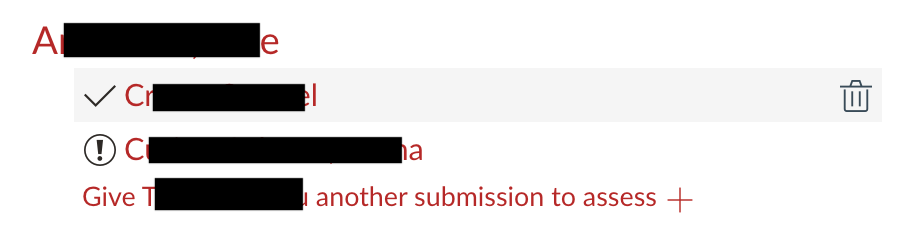
 Community help
Community help
To interact with Panda Bot, our automated chatbot, you need to sign up or log in:
Sign inView our top guides and resources:
Find My Canvas URL Help Logging into Canvas Generate a Pairing Code Canvas Browser and Computer Requirements Change Canvas Notification Settings Submit a Peer Review AssignmentTo interact with Panda Bot, our automated chatbot, you need to sign up or log in:
Sign in
This discussion post is outdated and has been archived. Please use the Community question forums and official documentation for the most current and accurate information.