[ARCHIVED] Share the great things your K12 teachers are doing w iPads
- Mark as New
- Bookmark
- Subscribe
- Mute
- Subscribe to RSS Feed
- Permalink
- Report Inappropriate Content
04-26-2018
02:58 PM
Hi: I'm the System Admin and Trainer in my K12 district -- its our first year in Canvas -- and the most challenging thing has been supporting our elementary and middle school teachers, whose students have iPads. Many of the "cool" things they are trying to do either don't work or are very clunky.
Examples:
- integration with Google docs finally was working as long as they were on Safari, but now it's stopped since the last iOS update.
- We thought because they were on iPads that record audio/video would be easy for students to do directly on the Canvas App and submit. Not completely. If there is a Quiz with File Upload questions, students can record, but teachers have to download the audio file if grading on the computer -- and if grading on the Teacher App, they can expand the audio file, but then lose their place in speedgrader and have to re-enter
- Recording video responses in Discussions is now gone since the App update.
- Students can create multimedia projects, but teachers have to download each to view and comment, and then re-upload to the assignment. Time consuming since they don't display on the screen.
- Math teachers who want students to "show their work" can upload PDFs and students can use their fingers to annotate, but this is limited to Assignments -- it would be cool if students could answer Quiz questions by showing their work.
I know we might be pushing the limits, but I'm desperate for some cool nuggets/ideas I can share with the elementary and middle school teachers who are limited to iPads. I'm sure someone out there has something really neat to share! Thanks in advance!!
EDIT 5/21: Canvas has fixed the Google integration when using the iPads/Safari. And it seems video responses is working again on Discussions when using the Student App. Yay!!

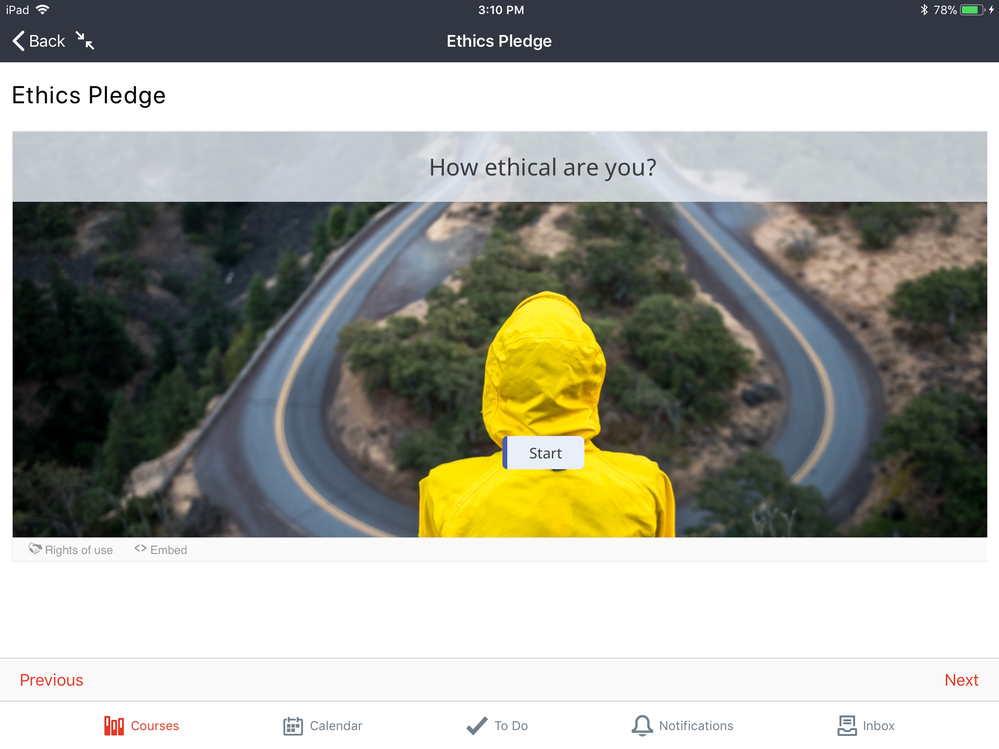

This discussion post is outdated and has been archived. Please use the Community question forums and official documentation for the most current and accurate information.