[ARCHIVED] Split quiz questions into pages?
- Mark as New
- Bookmark
- Subscribe
- Mute
- Subscribe to RSS Feed
- Permalink
- Report Inappropriate Content
I'm not sure if this has been asked before, but I'd like to find some middle ground between the quiz presenting all the questions on one page or only presenting one question at a time.
Is there a way, either in Classic or New Quizzes, to have the quiz show 5 or 10 or however many questions at a time? I used to be able to do this in iLearn, it'd be wonderful to be able to do it in Canvas. Especially since we're moving to online instruction and online exams, having all the questions in one page can be daunting for students, but some questions might be connected to the previous question, so showing one question at a time doesn't really work for me. Thanks!
Solved! Go to Solution.
- Mark as New
- Bookmark
- Subscribe
- Mute
- Subscribe to RSS Feed
- Permalink
- Report Inappropriate Content
To do this with Legacy Quizzes, you would need to create multiple short quizzes rather than one long quiz and then deliver each of them with all questions visible.
In New Quizzes, there is a stimulus question type that allows you to group questions -- however, your questions may not have the common stimulus needed to make this happen. You mention some questions are related to others -- that seems like a great opportunity for stimulus questions.

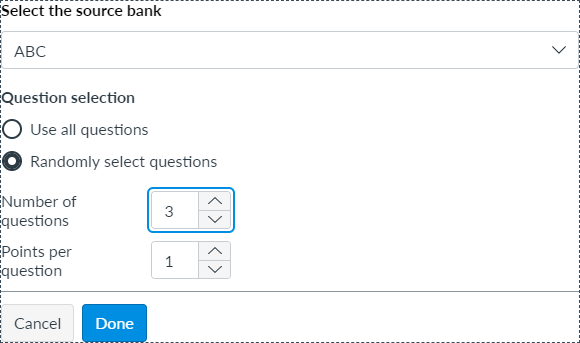
This discussion post is outdated and has been archived. Please use the Community question forums and official documentation for the most current and accurate information.