[ARCHIVED] Student forgot password AND e-mail address
- Mark as New
- Bookmark
- Subscribe
- Mute
- Subscribe to RSS Feed
- Permalink
- Report Inappropriate Content
Okay, this is ridiculous, but our school was shut down and didn't do any distance learning for five weeks, so hear me out. I have two students who are trying to log into Canvas, but they forgot their passwords. I directed them to click the "Forgot Password" button and then check their e-mail to rest their password. However, the students forgot the e-mails associated with their account. When I go to check my class roster, I can only see their username, and not the e-mail associated with the account. Is there anyway we can get these kids onto their accounts or rest their passwords without them doing it themselves?
Solved! Go to Solution.
- Mark as New
- Bookmark
- Subscribe
- Mute
- Subscribe to RSS Feed
- Permalink
- Report Inappropriate Content
William,
Two things to try: First, go to your gradebook and try displaying the Secondary info. You'll need to mouse over the Student Name column to get the three dots, but then it should look like below. Thy all three of the options to see if email might be one of them in your Canvas set up.
If that doesn't work trying exporting the Gradebook; that option is under the Actions menu. I don't remember if the email address is part of that file but it's something to check.
Good luck,
Rick
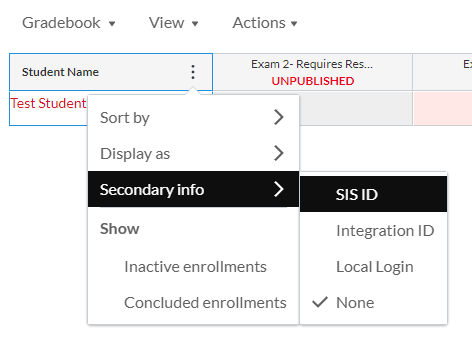

This discussion post is outdated and has been archived. Please use the Community question forums and official documentation for the most current and accurate information.