[ARCHIVED] Student sees giant locks instead of images iOS Mobile
- Mark as New
- Bookmark
- Subscribe
- Mute
- Subscribe to RSS Feed
- Permalink
- Report Inappropriate Content
08-26-2020
06:12 AM
A single student is using the Canvas Student app (iOS) to view course content. All the images on the Modules they are looking at have been replaced with padlocks. It's only this student.
Here's the page in the browser
And here's what the student sees
I've verified that the files and the folders are all published. I don't know what else to do?
Does anyone have any tips for troubleshooting this students experience further?
Thanks, Glen
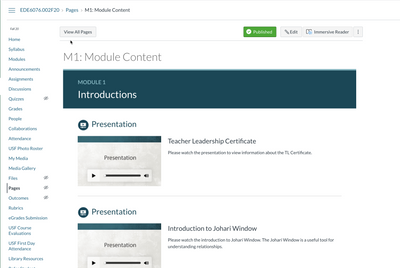


This discussion post is outdated and has been archived. Please use the Community question forums and official documentation for the most current and accurate information.