[ARCHIVED] Syncing to Aeries
- Mark as New
- Bookmark
- Subscribe
- Mute
- Subscribe to RSS Feed
- Permalink
- Report Inappropriate Content
09-22-2020
05:53 AM
Hi all - I am stuck - I have tried several things to try to get my grades to sync up from Canvas to Aeries and I keep getting this error message:
Grading category "All About Me" not found in OneRoster for section "Design Lab - MILLER - 1" (20129). Please ensure that your assignment categories match between OneRoster and Canvas. Available grading categories are: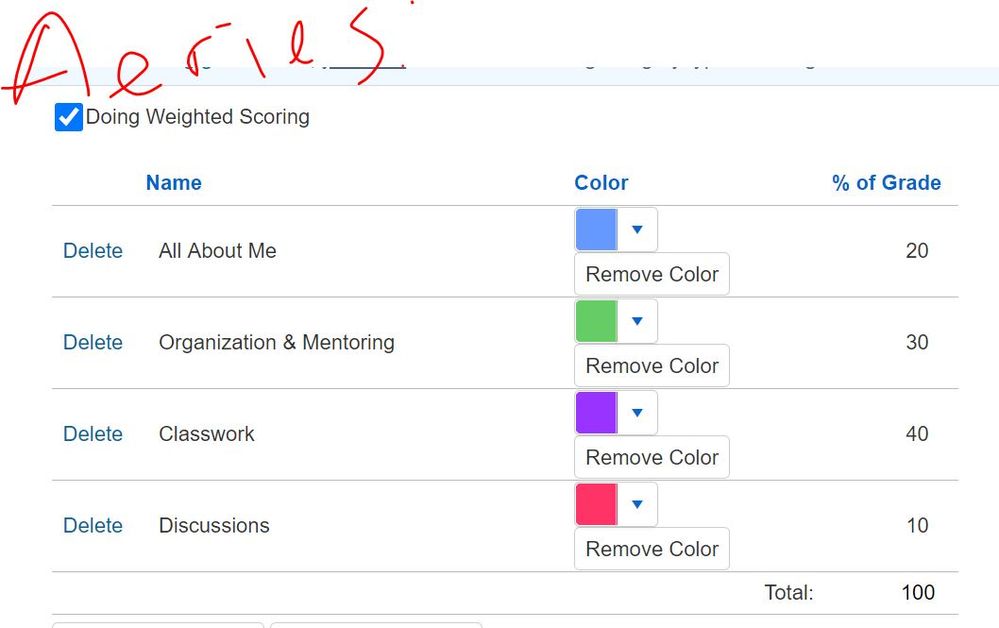
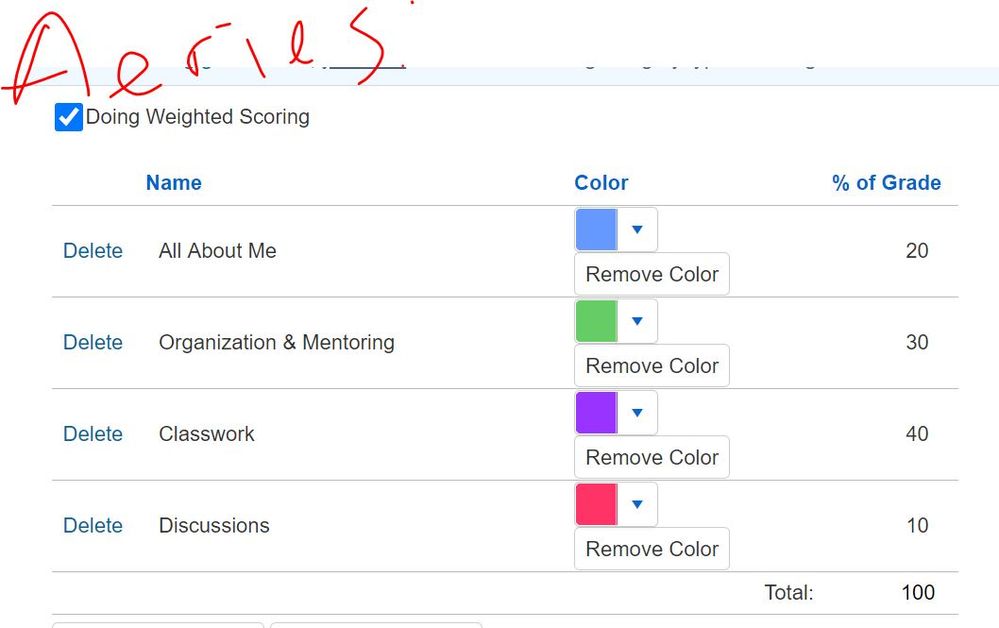
I have exactly the same "Categories" in Aeries as the "Groups" on my assignments page in Canvas. Spelled exactly the same with no spaces and capital letters the same. I also do not know what OneRoster is, we are using Aeries - is OneRoster the same as Aeries?

This discussion post is outdated and has been archived. Please use the Community question forums and official documentation for the most current and accurate information.