@jacob1 : I just verified this still works on our end. Can you copy and paste your overflow and table code here so I can have a look.
Below is what works for me. One to thing to remember, so scroll right to left, you need to put your figure directly on the table. Thanks!
<div style="overflow-x: auto;">
<table style="width: 100%;" border="1" cellpadding="2">
<tbody>
<tr>
<td>First Name</td>
<td>Last Name</td>
<td>Age</td>
<td>Location</td>
<td>Relationship</td>
<td>Username</td>
<td>Password</td>
</tr>
<tr>
<td>Jim</td>
<td>Johnson</td>
<td>34</td>
<td>Los Angeles, Ca</td>
<td>Father</td>
<td>jjohn</td>
<td>dole(dal;sd*</td>
</tr>
<tr>
<td>Jack</td>
<td>Ford</td>
<td>45</td>
<td>Orlando, FL</td>
<td>Father</td>
<td>jford</td>
<td>449**0dkld</td>
</tr>
</tbody>
</table>
</div>
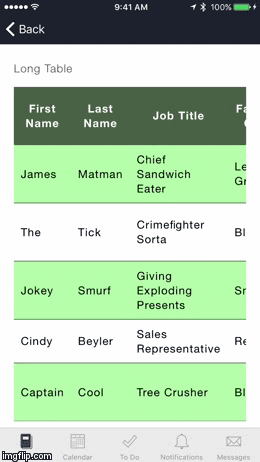

This discussion post is outdated and has been archived. Please use the Community question forums and official documentation for the most current and accurate information.