The Instructure Community will enter a read-only state on November 22, 2025 as we prepare to migrate to our new Community platform in early December.
Read our blog post for more info about this change.
Turn on suggestions
Auto-suggest helps you quickly narrow down your search results by suggesting possible matches as you type.
Options
- Subscribe to RSS Feed
- Mark Topic as New
- Mark Topic as Read
- Float this Topic for Current User
- Bookmark
- Subscribe
- Mute
- Printer Friendly Page
[ARCHIVED] Undo re-ordering of assignments
- Mark as New
- Bookmark
- Subscribe
- Mute
- Subscribe to RSS Feed
- Permalink
- Report Inappropriate Content
05-05-2021
02:12 PM
I had my assignments in a good order (basically reverse chronological, without regard to type) and then accidentally re-sorted them reverse chronological (which groups all quizzes together first, then other assignments). Is there an undo function for this kind of mistake?
Solved! Go to Solution.
1 Solution
- Mark as New
- Bookmark
- Subscribe
- Mute
- Subscribe to RSS Feed
- Permalink
- Report Inappropriate Content
05-08-2021
08:34 AM
It seems the problem is, when assignments have multiple due dates--as many of mine do, since I teach multiple sections on different days--the sort by due date doesn't work. I've asked Canvas if they can add a feature to sort by the LATEST due date for each assignment.
9 Replies
- Mark as New
- Bookmark
- Subscribe
- Mute
- Subscribe to RSS Feed
- Permalink
- Report Inappropriate Content
05-05-2021
02:19 PM
in the gradebook, click on View, arrange by and select the option that you want. I am assuming that the option you want is there (or hope that it is)
here is a document showing the details:
There are a few more options that I cut off to avoid showing any of my gradebook.
- Mark as New
- Bookmark
- Subscribe
- Mute
- Subscribe to RSS Feed
- Permalink
- Report Inappropriate Content
05-06-2021
05:40 AM
The trouble is, Due Date-newest to oldest, which sounds promising, seems to put all the quizzes first, then all the other assignments. That's not what I want.
- Mark as New
- Bookmark
- Subscribe
- Mute
- Subscribe to RSS Feed
- Permalink
- Report Inappropriate Content
05-06-2021
01:14 PM
I reread your original post after your reply, and I see that I misunderstood exactly what you were saying.
I know that default shows the grade book in the order of the assignment groups - which is what you are seeing as well as the chronological order. You would think that selecting chronological order would over-ride the grouping feature.
You could try setting the default view. Then selecting the chronological order you want. I doubt it will work, but it is an easy check - of course you may have already done that.
In the reply I sent, I had the link to the canvas document. In it there is a mention of filters(which I knew about but did not think could be affecting your result).
Here is the document: https://community.canvaslms.com/t5/Instructor-Guide/How-do-I-filter-columns-and-rows-in-the-Gradeboo...
I just checked my gradebook and filters is not the issue. Also, When I select the chronological order, my assignments and quizzes are intermixed. So, I do not see your issue.
- Mark as New
- Bookmark
- Subscribe
- Mute
- Subscribe to RSS Feed
- Permalink
- Report Inappropriate Content
05-07-2021
07:20 AM
That's interesting that you don't have the same issue. I played with the filters and see I can add a filter for assignment groups, which might be useful, but doesn't relate to the sorting problem. Now that I look again, my assignments are sorted in a hodge-podge of groups, generally in reverse chronological order, but with a few quizzes, then a few imported assignments, then a few more quizzes, then the rest of the imported assignments. Very frustrating.
- Mark as New
- Bookmark
- Subscribe
- Mute
- Subscribe to RSS Feed
- Permalink
- Report Inappropriate Content
05-07-2021
09:22 AM
Sounds like you need to contact your school Canvas Admins (if you are not one) and then possibly put in a ticket with Canvas for an issue. There is something we are missing - maybe they can figure it out.
Ron
- Mark as New
- Bookmark
- Subscribe
- Mute
- Subscribe to RSS Feed
- Permalink
- Report Inappropriate Content
05-07-2021
09:46 AM
I did contact Canvas tech support--which maybe should have been my first resort, but I forgot about them--and they are looking into it.
- Mark as New
- Bookmark
- Subscribe
- Mute
- Subscribe to RSS Feed
- Permalink
- Report Inappropriate Content
05-08-2021
08:34 AM
It seems the problem is, when assignments have multiple due dates--as many of mine do, since I teach multiple sections on different days--the sort by due date doesn't work. I've asked Canvas if they can add a feature to sort by the LATEST due date for each assignment.
- Mark as New
- Bookmark
- Subscribe
- Mute
- Subscribe to RSS Feed
- Permalink
- Report Inappropriate Content
05-09-2021
03:46 PM
Well that is good information to know. In my case the course I looked at did not have assignments with multiple due dates. You would think they could just take the due date of the first one posted and use it.
- Mark as New
- Bookmark
- Subscribe
- Mute
- Subscribe to RSS Feed
- Permalink
- Report Inappropriate Content
10-24-2022
03:25 PM
Was this ever fixed for you? I am having the same issue and it's driving my nuts every time I'm in my gradebook. I have multiple due dates as well, but that shouldn't matter.
 Community help
Community help
To interact with Panda Bot, our automated chatbot, you need to sign up or log in:
Sign inView our top guides and resources:
Find My Canvas URL Help Logging into Canvas Generate a Pairing Code Canvas Browser and Computer Requirements Change Canvas Notification Settings Submit a Peer Review AssignmentTo interact with Panda Bot, our automated chatbot, you need to sign up or log in:
Sign in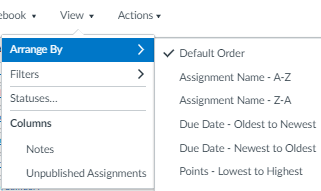
This discussion post is outdated and has been archived. Please use the Community question forums and official documentation for the most current and accurate information.