The Instructure Community will enter a read-only state on November 22, 2025 as we prepare to migrate to our new Community platform in early December. Read our blog post for more info about this change.
Turn on suggestions
Auto-suggest helps you quickly narrow down your search results by suggesting possible matches as you type.
Options
- Subscribe to RSS Feed
- Mark Topic as New
- Mark Topic as Read
- Float this Topic for Current User
- Bookmark
- Subscribe
- Mute
- Printer Friendly Page
[ARCHIVED] Upload new image
- Mark as New
- Bookmark
- Subscribe
- Mute
- Subscribe to RSS Feed
- Permalink
- Report Inappropriate Content
02-07-2020
09:05 AM
Thank you. I have another question. I'm having trouble uploading my image. I created an image in spark adobe to insert on my Homepage in Canvas. I've done it before because I have an image on my Homepage, but I had to create a new image. When I'm in Canvas, I click upload image, it ask me for a file name, I click on the file name from my USB drive, but it asked for an alternative extension and it only inserts a link to the image and not the image itself.
The two files of images you see are no longer valid. I have a new image I want to upload.
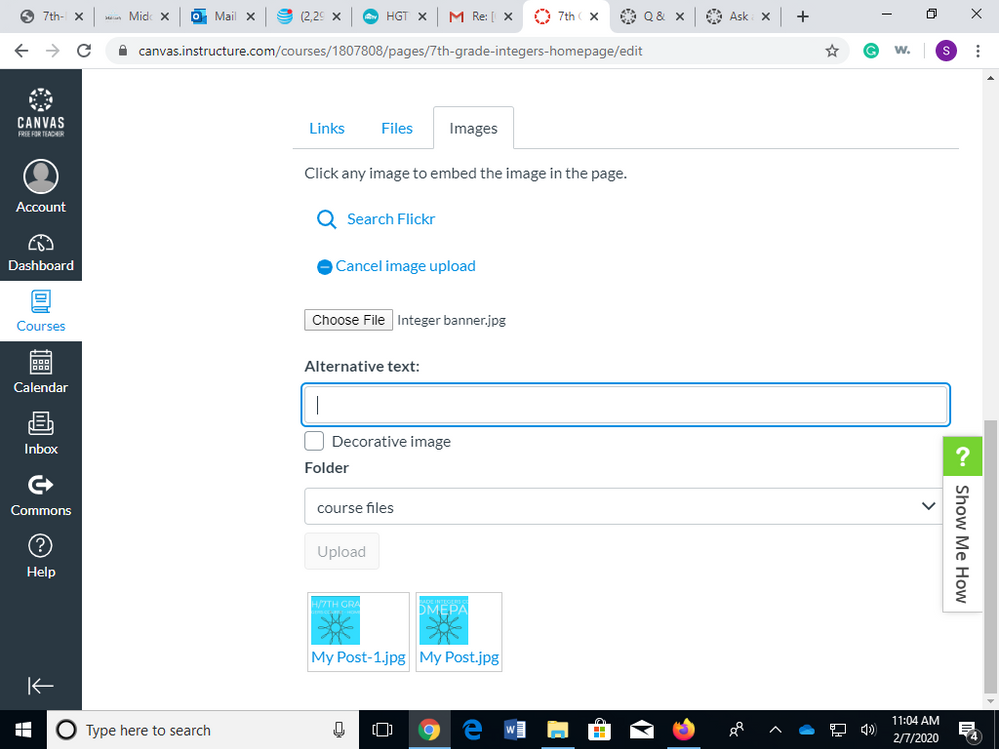
Solved! Go to Solution.
1 Solution
- Mark as New
- Bookmark
- Subscribe
- Mute
- Subscribe to RSS Feed
- Permalink
- Report Inappropriate Content
02-10-2020
05:01 PM
Hi Sheila,
It could be having trouble uploading the file from your USB drive for some reason. There's a couple of options available to you.
First try saving the file to your desktop first then seeing if it will upload correctly from there.
Second try uploading the file into the 'Files' section of canvas then using the Insert image tool to take it from there.
If neither of those work then it could be that there's a corruption in your image file which is preventing it from working.
I hope this helps!
Stephen
2 Replies
- Mark as New
- Bookmark
- Subscribe
- Mute
- Subscribe to RSS Feed
- Permalink
- Report Inappropriate Content
02-10-2020
05:01 PM
Hi Sheila,
It could be having trouble uploading the file from your USB drive for some reason. There's a couple of options available to you.
First try saving the file to your desktop first then seeing if it will upload correctly from there.
Second try uploading the file into the 'Files' section of canvas then using the Insert image tool to take it from there.
If neither of those work then it could be that there's a corruption in your image file which is preventing it from working.
I hope this helps!
Stephen
- Mark as New
- Bookmark
- Subscribe
- Mute
- Subscribe to RSS Feed
- Permalink
- Report Inappropriate Content
02-11-2020
11:56 AM
thank you
On Mon, Feb 10, 2020 at 7:57 PM chofer@morainepark.edu <
 Community help
Community help
To interact with Panda Bot, our automated chatbot, you need to sign up or log in:
Sign inView our top guides and resources:
Find My Canvas URL Help Logging into Canvas Generate a Pairing Code Canvas Browser and Computer Requirements Change Canvas Notification Settings Submit a Peer Review AssignmentTo interact with Panda Bot, our automated chatbot, you need to sign up or log in:
Sign in
This discussion post is outdated and has been archived. Please use the Community question forums and official documentation for the most current and accurate information.