The Instructure Community will enter a read-only state on November 22, 2025 as we prepare to migrate to our new Community platform in early December. Read our blog post for more info about this change.
Turn on suggestions
Auto-suggest helps you quickly narrow down your search results by suggesting possible matches as you type.
Options
- Subscribe to RSS Feed
- Mark Topic as New
- Mark Topic as Read
- Float this Topic for Current User
- Bookmark
- Subscribe
- Mute
- Printer Friendly Page
[ARCHIVED] Urgent support needed! Someone else held a conference in my course!
DeletedUser
Not applicable
- Mark as New
- Bookmark
- Subscribe
- Mute
- Subscribe to RSS Feed
- Permalink
- Report Inappropriate Content
12-17-2019
05:50 AM
Pardon my tone, but I am beyond angry. I have a very big IELTS preparation course and my students WERE INVITED TO A CONFERENCE ON CANVAS by someone else!!!!
They were spammed in the middle of the night! AT 2 am!
There is a recording of people talking Spanish in my course and now I have to answer and apologize to the center where I teach and to all of my 700 students for receiving so much spam!
Also, all of the student emails may be stolen and I can lose my job over this!
Please tell me what is going on???? How can someone do this from my account?
Please check this and tell me what happened and how can we prevent it from happening again!
My students thought I had a lesson and they showed up, wrote messages and they will surely complain.
4 Replies
- Mark as New
- Bookmark
- Subscribe
- Mute
- Subscribe to RSS Feed
- Permalink
- Report Inappropriate Content
12-17-2019
05:53 AM
@DeletedUser , the members of this forum don't have access to activity in individual courses and accounts other than their own. For quick assistance, please contact Canvas Support so a support agent can have investigate activity in the course. You'll find support links in the Help menu (How do I get help with Canvas as an instructor?).
- Mark as New
- Bookmark
- Subscribe
- Mute
- Subscribe to RSS Feed
- Permalink
- Report Inappropriate Content
12-17-2019
05:57 AM
I submitted a ticket already and I reposted the same message here since maybe the support sees it here as well.
I also want to know if this happened to anyone else.
Thank you.
- Mark as New
- Bookmark
- Subscribe
- Mute
- Subscribe to RSS Feed
- Permalink
- Report Inappropriate Content
12-17-2019
06:01 AM
Support does not monitor conversations in this global community, but perhaps one of our members can provide insight.
- Mark as New
- Bookmark
- Subscribe
- Mute
- Subscribe to RSS Feed
- Permalink
- Report Inappropriate Content
12-17-2019
06:00 AM
Also, @DeletedUser , should the Help menu in your Canvas instance not provide a direct link to Canvas Support, it most likely means that the institution for which you're teaching has its own internal support process that it would like its instructors to follow. If that's the case, please reach out directly to that institution so they can escalate the matter to Canvas Support on your behalf.
 Community help
Community help
To interact with Panda Bot, our automated chatbot, you need to sign up or log in:
Sign inView our top guides and resources:
Find My Canvas URL Help Logging into Canvas Generate a Pairing Code Canvas Browser and Computer Requirements Change Canvas Notification Settings Submit a Peer Review AssignmentTo interact with Panda Bot, our automated chatbot, you need to sign up or log in:
Sign in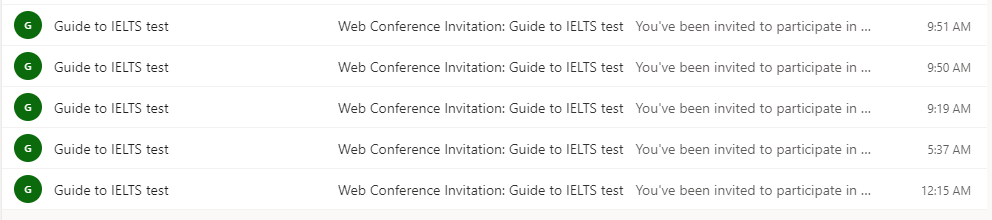
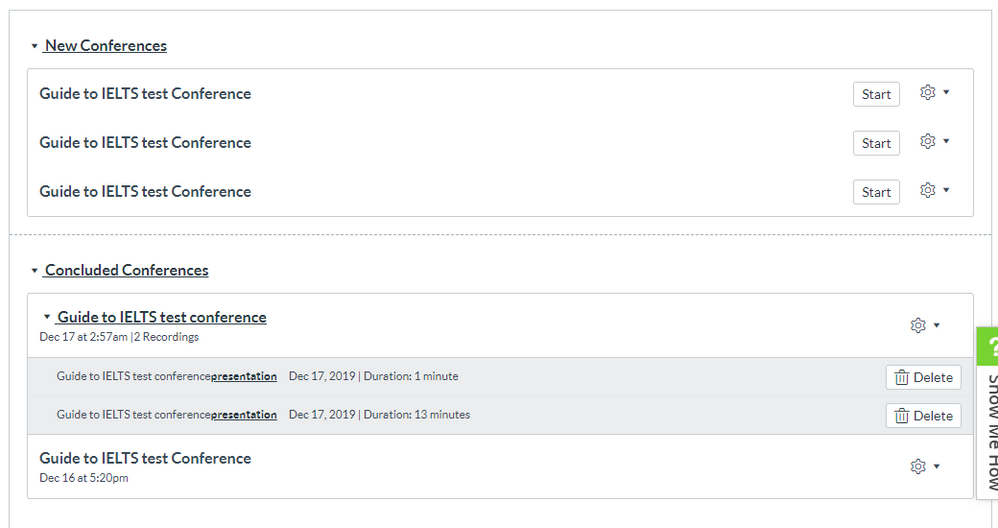
This discussion post is outdated and has been archived. Please use the Community question forums and official documentation for the most current and accurate information.