[ARCHIVED] Using Infographics to Spice up Your Canvas Pages
- Mark as New
- Bookmark
- Subscribe
- Mute
- Subscribe to RSS Feed
- Permalink
- Report Inappropriate Content
03-22-2021
12:55 PM
I'm a teacher in the time of COVID teaching mostly virtual students and using Canvas LMS all-day-long. In an effort to keep my students (and me) more engaged, I set out to make my Pages in Canvas more visually appealing. Enter the Infographic.
I use an online graphic design app called Canva to make my infographics. Accounts are free and, if you use your school email, you can get a free Edu account, which unlicks a lot of premium features. I'm not very artistic at all, but Canva (not to be confused with Canvas) make designing infographics easy and, dare I say it, even fun.
When you're done, just download the infographic and then upload it to your Canvas Page as an image. Here are some examples I've made recently:
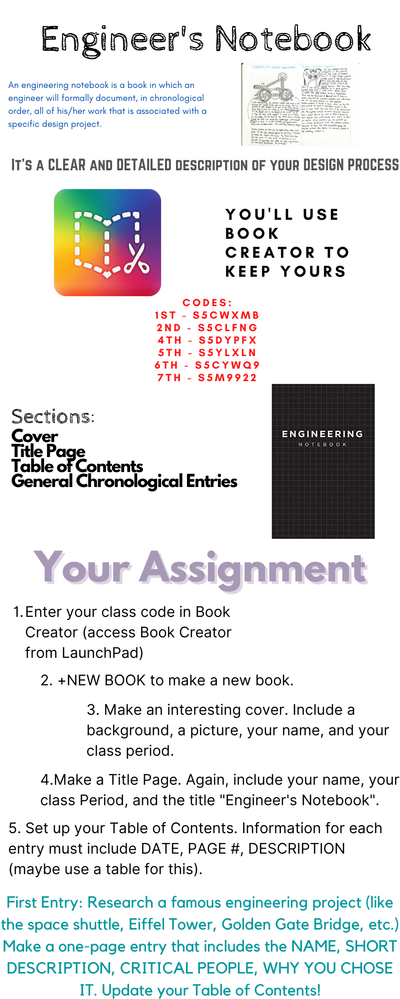


This discussion post is outdated and has been archived. Please use the Community question forums and official documentation for the most current and accurate information.