[ARCHIVED] Various Grade Sync Error Messages
- Mark as New
- Bookmark
- Subscribe
- Mute
- Subscribe to RSS Feed
- Permalink
- Report Inappropriate Content
When using the Sync to SIS feature, many teachers in our district have been experiencing unsuccessful syncing attempts where grades are not completely imported to our SIS (Canvas) and there is a red circled exclamation point before the "Completed" status.
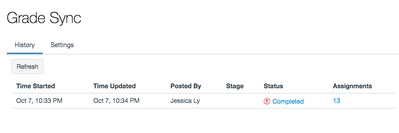
The errors usually occur during Stage 8/9-Post Submissions. And when I download the Logs, we most often get the following 2 errors:
1. "Object reference not set to an instance of an object"
2. "Student not in section" (even though the student is listen in the section in Canvas as well as the SIS)
I've searched through other question forums about grade passback errors, but don't seem to find any similar ones. Does anyone know where I can find a list of error codes and what each of them mean? And subsequently, how can I resolve the issues to successfully sync to the SIS?
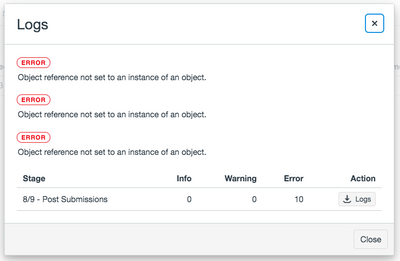
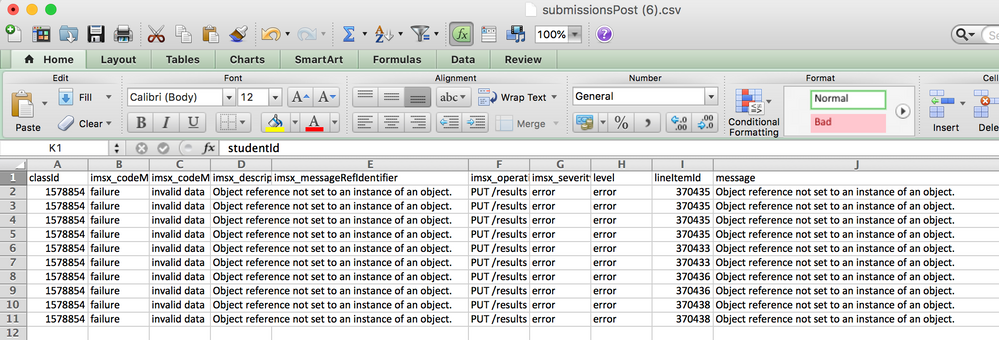

This discussion post is outdated and has been archived. Please use the Community question forums and official documentation for the most current and accurate information.