[ARCHIVED] Why does my Canvas "Pages" page have a different format?
- Mark as New
- Bookmark
- Subscribe
- Mute
- Subscribe to RSS Feed
- Permalink
- Report Inappropriate Content
07-25-2020
03:40 AM
When I go to create a page, the format looks different from the ones in the videos I have been watching. If I try to embed a page from my Google Slides there are no "HTML Editor"/"Rich Content Editor" buttons at the top for me to click on. Instead I found that I had to click the "plug icon" and use the "zGoogle Apps-retiring" app to get my Google page I want to use. Canvas loads it on the page, but again I don't know if I have to go this route for all my work I want to upload from my Google account. Something tells me this is not the way I should be doing this. Why does the page format look different from the videos?

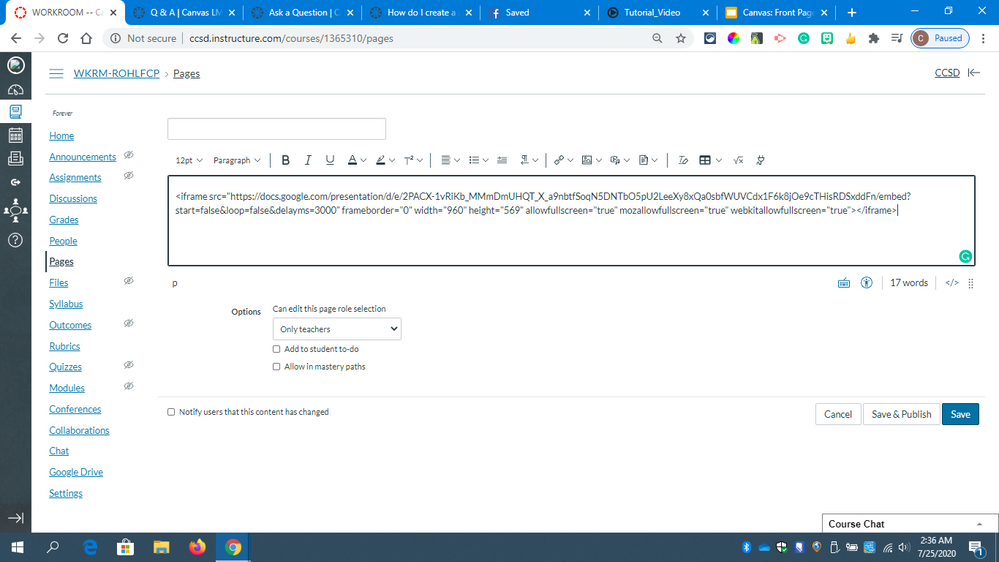
This discussion post is outdated and has been archived. Please use the Community question forums and official documentation for the most current and accurate information.