[ARCHIVED] Why is HTML code for responsive sizing of a Google Doc. not working?
- Mark as New
- Bookmark
- Subscribe
- Mute
- Subscribe to RSS Feed
- Permalink
- Report Inappropriate Content
07-20-2020
04:09 PM
I am looking for help with responsive sizing of Google docs. I begin by using the external tool to embed a Google Doc. Then I switch from Rich Content Editor to HTML Editor and locate the part of the code that says "width="800" and change it to "width="100%". However, my Google doc. is not resizing/responsive to changes of my window size. Is there a step I'm doing wrong? I tested the same process with an image and it worked, but it is not working with the Google Doc.
The HTML code on the top is unchanged and the HTML code below is the edited width code.

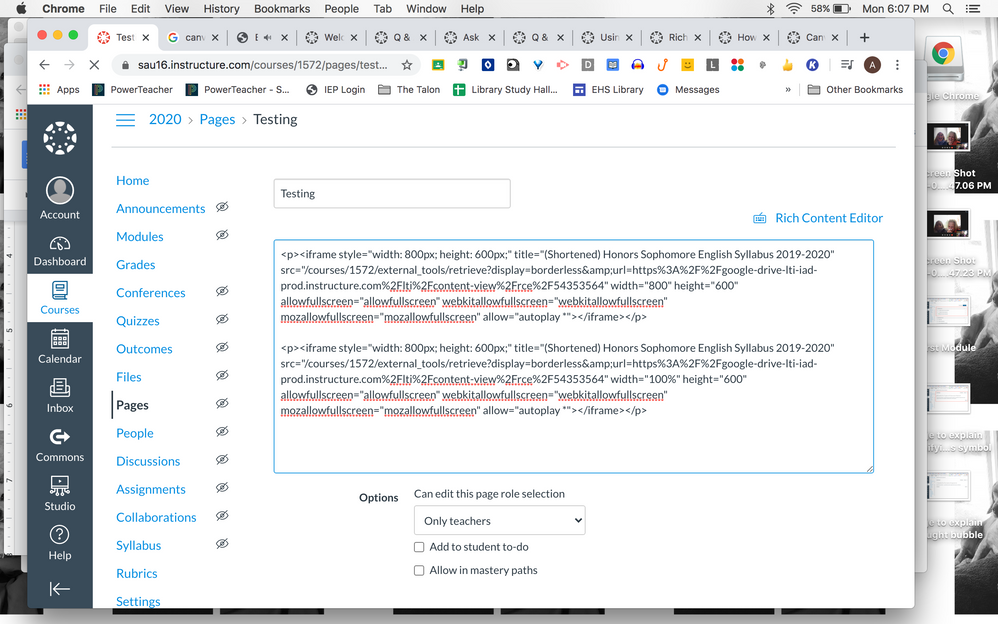
This discussion post is outdated and has been archived. Please use the Community question forums and official documentation for the most current and accurate information.