The Instructure Community will enter a read-only state on November 22, 2025 as we prepare to migrate to our new Community platform in early December. Read our blog post for more info about this change.
Turn on suggestions
Auto-suggest helps you quickly narrow down your search results by suggesting possible matches as you type.
Options
- Subscribe to RSS Feed
- Mark Topic as New
- Mark Topic as Read
- Float this Topic for Current User
- Bookmark
- Subscribe
- Mute
- Printer Friendly Page
[ARCHIVED] cK-12 error message
- Mark as New
- Bookmark
- Subscribe
- Mute
- Subscribe to RSS Feed
- Permalink
- Report Inappropriate Content
01-15-2021
10:43 PM
Students keep getting messages like the one below or that the teacher has to turn on grading. I don't know why this is happening now. This didn't occur 1st semester.
Solved! Go to Solution.
1 Solution
- Mark as New
- Bookmark
- Subscribe
- Mute
- Subscribe to RSS Feed
- Permalink
- Report Inappropriate Content
03-19-2021
08:55 AM
Unfortunately, no. I thought it occurred because I didn't assign to each class separately (our LMS is Canvas), but I still had students say that they get error messages.
The only thing that seems to work is when they get the error message, open a new tab, go back to cK-12 and it then allows them to turn it in. It seems to be working for the most part. But it would be nice to be able to use it normally and not have to do the extra step.
Good luck and let me know if it works for you!
6 Replies
- Mark as New
- Bookmark
- Subscribe
- Mute
- Subscribe to RSS Feed
- Permalink
- Report Inappropriate Content
01-16-2021
08:24 AM
Good morning, @cmwarren ...
While I have never used CK-12 myself, I do know that it can be integrated with Canvas. See the CK-12 info page on the EduAppCenter. Since the screen shot that you shared with your question does not appear to be a part of the Canvas interface, I would recommend that you reach out directly to CK-12 technical support ... as they would be the best ones to help troubleshoot this issue with you...since it is their product. There is a Support e-mail address listed on the page that I linked to. I also found this help page for you off of the CK-12 home page: Help Center.
I hope this info will be of help to you. Good luck! Take care, stay safe, and be well.
- Mark as New
- Bookmark
- Subscribe
- Mute
- Subscribe to RSS Feed
- Permalink
- Report Inappropriate Content
01-23-2021
10:44 AM
No I still have students getting error messages.
- Mark as New
- Bookmark
- Subscribe
- Mute
- Subscribe to RSS Feed
- Permalink
- Report Inappropriate Content
01-23-2021
03:47 PM
@cmwarren ...
Sorry to hear this. Did you try reading out to the CK-12 tech support folks as I had previously suggested?
- Mark as New
- Bookmark
- Subscribe
- Mute
- Subscribe to RSS Feed
- Permalink
- Report Inappropriate Content
01-23-2021
04:37 PM
Yes, I did, but I have not received any response yet.
- Mark as New
- Bookmark
- Subscribe
- Mute
- Subscribe to RSS Feed
- Permalink
- Report Inappropriate Content
03-18-2021
03:25 PM
Any luck? My students are getting this same error.
- Mark as New
- Bookmark
- Subscribe
- Mute
- Subscribe to RSS Feed
- Permalink
- Report Inappropriate Content
03-19-2021
08:55 AM
Unfortunately, no. I thought it occurred because I didn't assign to each class separately (our LMS is Canvas), but I still had students say that they get error messages.
The only thing that seems to work is when they get the error message, open a new tab, go back to cK-12 and it then allows them to turn it in. It seems to be working for the most part. But it would be nice to be able to use it normally and not have to do the extra step.
Good luck and let me know if it works for you!
 Community help
Community help
To interact with Panda Bot, our automated chatbot, you need to sign up or log in:
Sign inView our top guides and resources:
Find My Canvas URL Help Logging into Canvas Generate a Pairing Code Canvas Browser and Computer Requirements Change Canvas Notification Settings Submit a Peer Review AssignmentTo interact with Panda Bot, our automated chatbot, you need to sign up or log in:
Sign in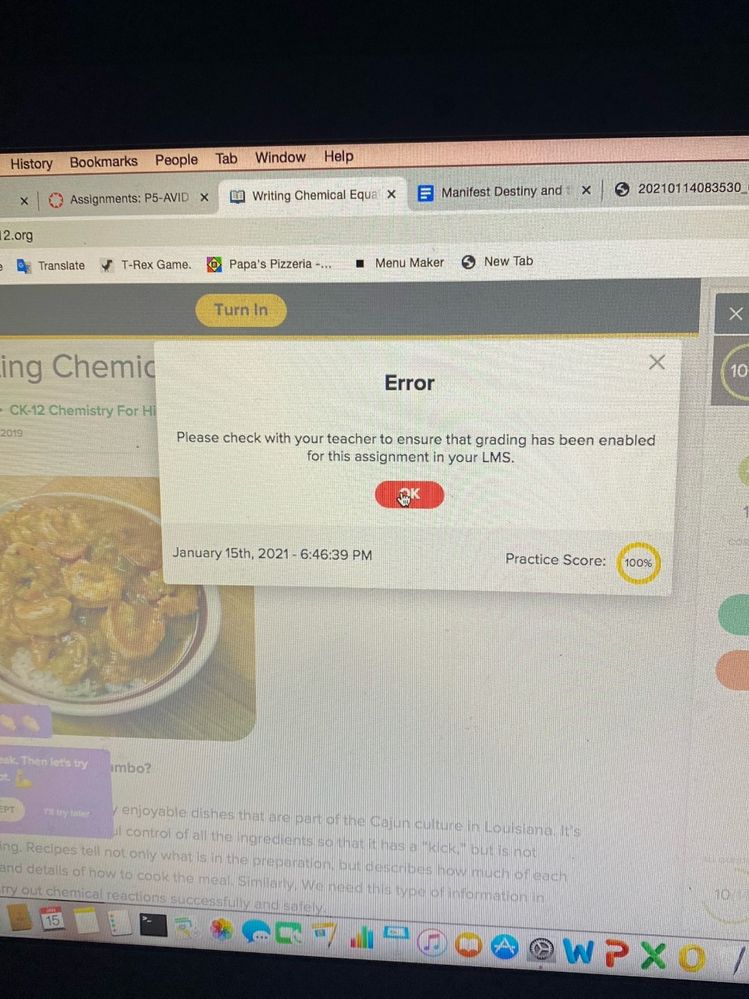
This discussion post is outdated and has been archived. Please use the Community question forums and official documentation for the most current and accurate information.