The Instructure Community will enter a read-only state on November 22, 2025 as we prepare to migrate to our new Community platform in early December. Read our blog post for more info about this change.
Turn on suggestions
Auto-suggest helps you quickly narrow down your search results by suggesting possible matches as you type.
Options
- Subscribe to RSS Feed
- Mark Topic as New
- Mark Topic as Read
- Float this Topic for Current User
- Bookmark
- Subscribe
- Mute
- Printer Friendly Page
[ARCHIVED] canvas does not display grade when i change it
- Mark as New
- Bookmark
- Subscribe
- Mute
- Subscribe to RSS Feed
- Permalink
- Report Inappropriate Content
10-25-2020
04:20 PM
I am attempting to submit a grade for an assignment but for some reason they do not show up for the cells that are colored green. When I double click on them, it shows that they have a 100% but it just doesn't show up directly already like the rest. I want to make sure that this grade is still taken into account and why it is not being shown directly like the others. Moreover, I saw from another resource that a green cell means that they re-submitted the assignment, however there are two different shades of green here and the Canvas resource did not specify what different shading mean. So if someone knows, could they please specify this aspect too? I already tried changing the status of the assignment by clicking on the right arrow when I select the cell, but it just says there is no status associated with it so I can't change it.
4 Replies
- Mark as New
- Bookmark
- Subscribe
- Mute
- Subscribe to RSS Feed
- Permalink
- Report Inappropriate Content
10-30-2020
08:42 AM
Hi @Astronautica -- What happens if you open it in SpeedGrader instead of the Gradebook? Does the grade "stick" if you refresh your Gradebook page?
- Mark as New
- Bookmark
- Subscribe
- Mute
- Subscribe to RSS Feed
- Permalink
- Report Inappropriate Content
10-30-2020
05:32 PM
@KristinL The grade does show in speedgrader. When you say "stick" do you mean that it stays the same or just shows up directly like the rest? Because either way I can change the grade, it will stay that way, it just simply does not show directly like the others.
- Mark as New
- Bookmark
- Subscribe
- Mute
- Subscribe to RSS Feed
- Permalink
- Report Inappropriate Content
11-02-2020
12:48 PM
I meant, what happens when you refresh the page? Does the score appear and stay that way, or does it go back to your "resubmit" icon?
- Mark as New
- Bookmark
- Subscribe
- Mute
- Subscribe to RSS Feed
- Permalink
- Report Inappropriate Content
03-17-2024
08:52 AM
I had the same problem. Here's how I fixed it:
While in Canvas, I opened the Grades window, clicked on the grade with the missing grade icon highlighted in green, and then clicked on Speed Grader. The Speed Grader window opened and right around the grade, I saw blue lettering that said: "Use this grade for resubmission". I clicked on those blue letters and clicked on Submit. Voilà, the grade was now recorded correctly in the Grades window and the green highlight was gone.
 Community help
Community help
To interact with Panda Bot, our automated chatbot, you need to sign up or log in:
Sign inView our top guides and resources:
Find My Canvas URL Help Logging into Canvas Generate a Pairing Code Canvas Browser and Computer Requirements Change Canvas Notification Settings Submit a Peer Review AssignmentTo interact with Panda Bot, our automated chatbot, you need to sign up or log in:
Sign in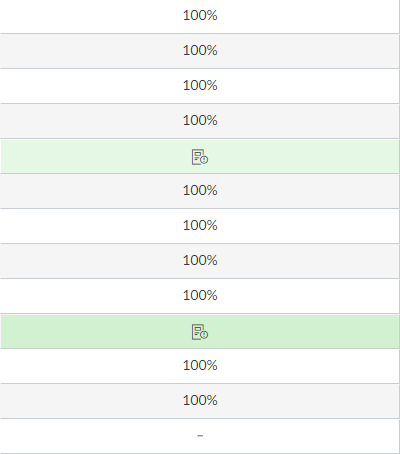
This discussion post is outdated and has been archived. Please use the Community question forums and official documentation for the most current and accurate information.