[ARCHIVED] why won't my canvas courses load
- Mark as New
- Bookmark
- Subscribe
- Mute
- Subscribe to RSS Feed
- Permalink
- Report Inappropriate Content
I can log into my canvas account, but my courses won't load. I can see that I am registered, but they won't completely load so I am unable to access my files. not really sure what to do, this is what my dashboard looks like.
Solved! Go to Solution.
- Mark as New
- Bookmark
- Subscribe
- Mute
- Subscribe to RSS Feed
- Permalink
- Report Inappropriate Content
Hello there, @jmflowers Welcome to the Canvas Community. Thank you for posting your question. What web browser are you using? Generally speaking, it's best to be using an up-to-date version of either Google Chrome or Mozilla Firefox. Check out Which browsers does Canvas support? for more information...keeping in mind that support for Internet Explorer is now longer available. Also, I've heard that there may be some issues with Safari on Mac computers, too...so I would recommend that you try downloading either Chrome or Firefox. If you've tried either/both of those browsers and you are still unable to see your courses properly, I would recommend that you reach out to Canvas Support: How do I get help with Canvas as a student? or How do I get help with Canvas as an instructor?
I hope this information will be of help to you, Jessica. Please let us know if you have any additional questions about this...thanks!
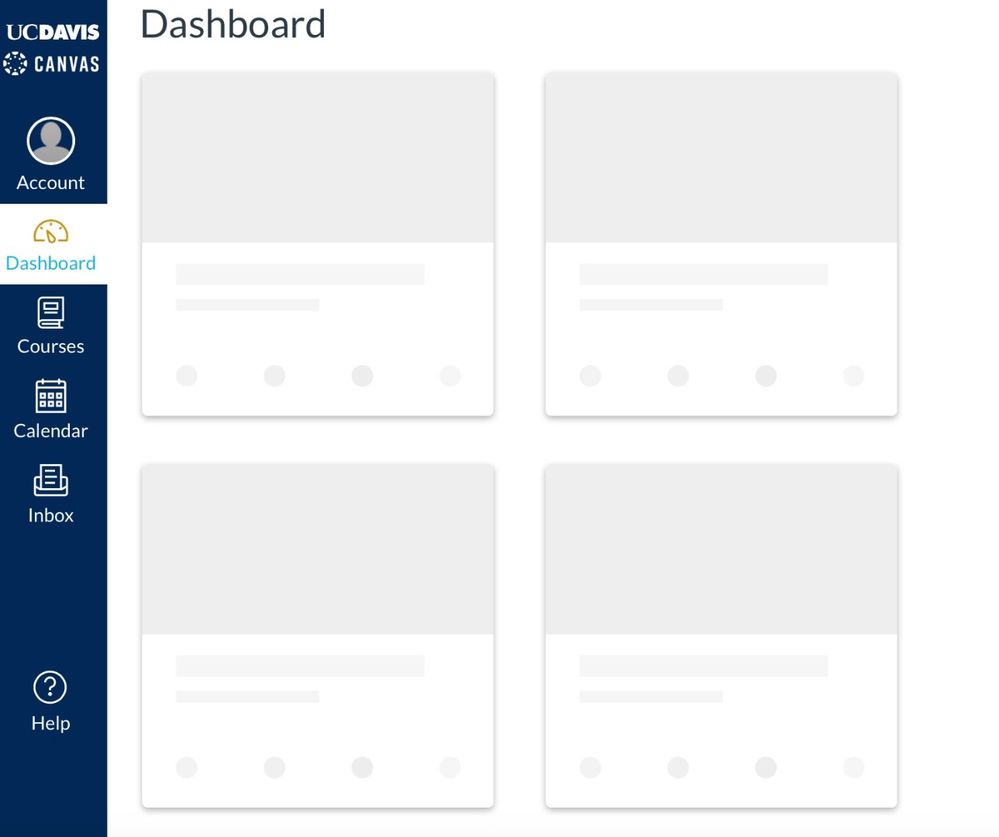

This discussion post is outdated and has been archived. Please use the Community question forums and official documentation for the most current and accurate information.