The Instructure Community will enter a read-only state on November 22, 2025 as we prepare to migrate to our new Community platform in early December. Read our blog post for more info about this change.
Turn on suggestions
Auto-suggest helps you quickly narrow down your search results by suggesting possible matches as you type.
Options
- Subscribe to RSS Feed
- Mark Topic as New
- Mark Topic as Read
- Float this Topic for Current User
- Bookmark
- Subscribe
- Mute
- Printer Friendly Page
Broken to do list
- Mark as New
- Bookmark
- Subscribe
- Mute
- Subscribe to RSS Feed
- Permalink
- Report Inappropriate Content
10-22-2019
01:24 PM
The to do list on canvas mobile wont let you “done” something so the to do list is backed up. The only way it goes away is if something is turned in on the assignment but not every assignment requires something to turn on. How can I fix this?
Solved! Go to Solution.
1 Solution
- Mark as New
- Bookmark
- Subscribe
- Mute
- Subscribe to RSS Feed
- Permalink
- Report Inappropriate Content
10-25-2019
12:13 PM
Hi! Today, there Canvas Student 6.6.8 was released in the Apple Store. I hope this addresses some of the issues you experienced!
2 Replies
- Mark as New
- Bookmark
- Subscribe
- Mute
- Subscribe to RSS Feed
- Permalink
- Report Inappropriate Content
10-22-2019
07:48 PM
Hi Nicole -
You’re right. Currently, there is an issue that prevents Canvas Student users from clearing items from the To Do List. The Canvas Mobile Team is aware of it, and they’re actively looking for a solution. For now, I recommend clearing items through the mobile browser (like Safari). The items cleared there will also copy to the app. It’s not great, but it is do-able until the next update is released.
I’ll bookmark this discussion and comment when I see the newest version of the app enter the Apple Store.
- Mark as New
- Bookmark
- Subscribe
- Mute
- Subscribe to RSS Feed
- Permalink
- Report Inappropriate Content
10-25-2019
12:13 PM
Hi! Today, there Canvas Student 6.6.8 was released in the Apple Store. I hope this addresses some of the issues you experienced!
 Community help
Community help
To interact with Panda Bot, our automated chatbot, you need to sign up or log in:
Sign inView our top guides and resources:
Find My Canvas URL Help Logging into Canvas Generate a Pairing Code Canvas Browser and Computer Requirements Change Canvas Notification Settings Submit a Peer Review AssignmentTo interact with Panda Bot, our automated chatbot, you need to sign up or log in:
Sign in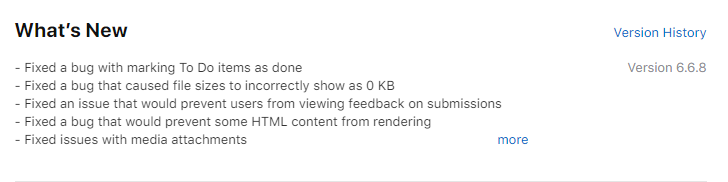
This discussion post is outdated and has been archived. Please use the Community question forums and official documentation for the most current and accurate information.