Chiming in with a workaround that I use. It's not an optimal solution to the problem, but I find that it is a tremendous help when navigating complex grading rubrics.
Canvas doesn't allow HTML in the rubric description, but it's possible to use an online bold text generator to turn certain words into a "header". My rubric is organized into sections like "Introduction", "Literature review", "Language and style" etc. In lieu of an option to use headers or categories in Canvas, I simply turn these phrases into bold text and copy-paste them in the rubric description, before the actual description text.
It ends up looking like this, and it does help quite a bit:

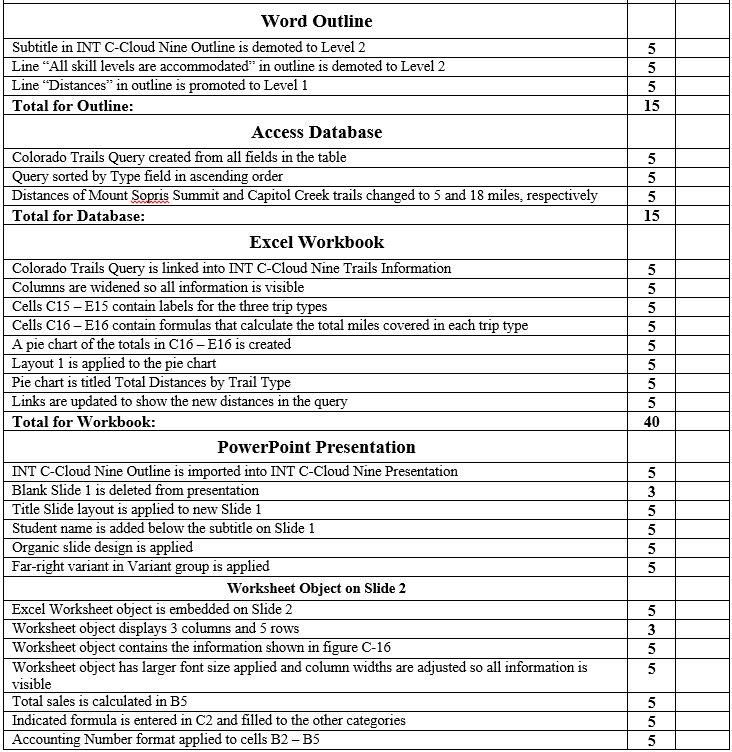
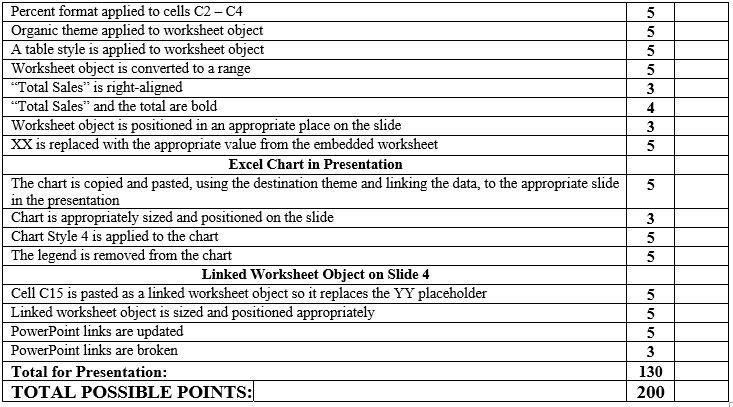



This discussion post is outdated and has been archived. Please use the Community question forums and official documentation for the most current and accurate information.