Canvas Grade Sync- Grading Category is not valid
- Mark as New
- Bookmark
- Subscribe
- Mute
- Subscribe to RSS Feed
- Permalink
- Report Inappropriate Content
Hey All,
I am pretty familiar with Canvas and syncing grades, but could not for the life of me figure out my issue here. I am syncing my grades with Skyward and got the following error message...
My assignments are set in the correct group given the exact weights as Skyward. They are set up properly using the SIS categories.
This problem was found when trying to display my students final grades. Students can see individual grades posted and the grading method is set on automatic posting, but for some reason they cannot see their final grades tabulated by the weighted categories.
It shows up like this...
They're individual assignments are posted, but the combined categories are not visible and thus students cannot see their final grade.
I have used the sync feature for a few years and this is my first time running into an error I could not solve.
Thanks for any help you can provide.
Solved! Go to Solution.
- Mark as New
- Bookmark
- Subscribe
- Mute
- Subscribe to RSS Feed
- Permalink
- Report Inappropriate Content
I was able to fix the grade sync problem. I had to recreate my grading categories and move each assignment into the correct category again. However I am still experiencing the issue where my students cannot see their final grades calculated in Canvas.
- Mark as New
- Bookmark
- Subscribe
- Mute
- Subscribe to RSS Feed
- Permalink
- Report Inappropriate Content
I have solved my issue. In my course settings under "more options" I had to uncheck the box "Hide totals in student grades summary". Now my students are able to see their total grades.


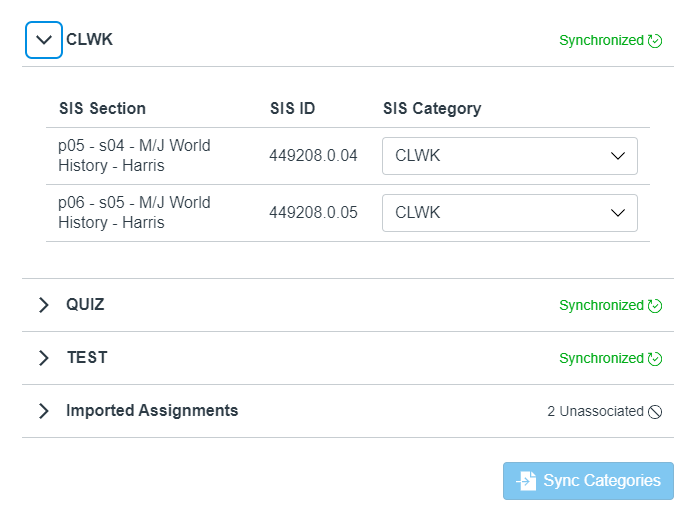
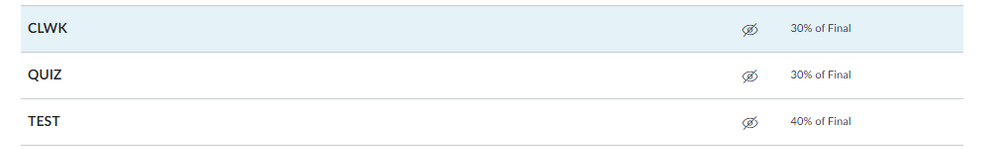
This discussion post is outdated and has been archived. Please use the Community question forums and official documentation for the most current and accurate information.