@stephen_taylor ,
Making it not graded also removes the ability if the students to submit anything and removes it from the gradebook. I went in and tested and not graded behaves the same way as to not appearing in the modules if it's not assigned to you. Not graded seems to lower the confusion even more than having an assignment possibly worth points but no way to turn it in.
The "not graded acts like a content page but allows scheduling and restricting visibility" was one of the justifications for having non-graded discussions when we had that discussion a few years ago.
You're the first person I've seen suggest using "no submission" for that purpose. That's why I'm trying to wrap my brain around why no submission would be better and I've got to admit I'm still not seeing how it's better.
I do wish Canvas would not show "0 pts" for a non-graded assignment. That's what some people use for extra credit and so students might think it's extra credit.
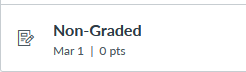
The non-graded shows up on the To Do list
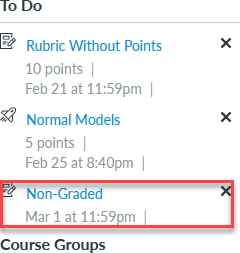
and in the list view of the dashboard (this time without the points)
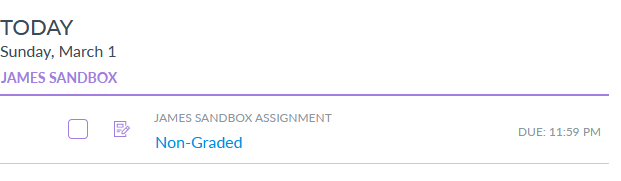
and on the calendar, although I'm bothered by the (1 student) showing to the student
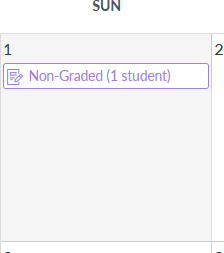
and you can even add a non-graded assignment as a requirement on a module (use "View the Item" or "Mark as Done" since "submit the assignment" and "score at least" don't make sense for a non-graded assignment).
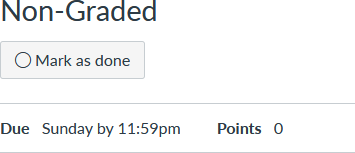
About the only benefit to having it be "no submission" that I can think of is if you want it to show up in the gradebook. But you'll have to manually put in some grade for it since it's no submission. My experiences suggest that people who have an optional page don't want to take a column in the gradebook that they're not going to fill in, but my experiences limited to a college in the United States so other people may have other requirements that need met.
To the original question asked by @rkonikoff , it may sound like he doesn't have a lot of control over the page. I don't know if it's a blueprint page or not, but he may not have the flexibility to make it something else. In that case, communicating the purpose by adding another page, talking to the class (if face-to-face), sending an announcement or message to the section, or communicating the purpose in some way may be the only way to go.
If he can edit the page, the adding a note at the top that "This is only for section xyz" might be the simplest route to go.


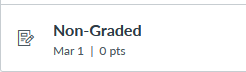
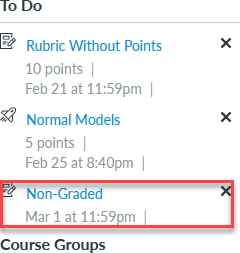
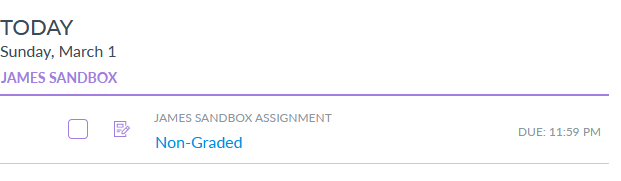
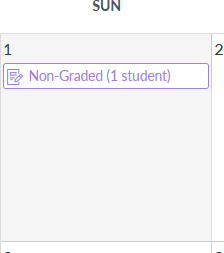
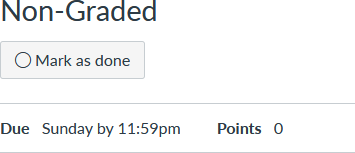
This discussion post is outdated and has been archived. Please use the Community question forums and official documentation for the most current and accurate information.