The Instructure Community will enter a read-only state on November 22, 2025 as we prepare to migrate to our new Community platform in early December. Read our blog post for more info about this change.
Turn on suggestions
Auto-suggest helps you quickly narrow down your search results by suggesting possible matches as you type.
Options
- Subscribe to RSS Feed
- Mark Topic as New
- Mark Topic as Read
- Float this Topic for Current User
- Bookmark
- Subscribe
- Mute
- Printer Friendly Page
Help, I cannot open my grades, what do I do?
- Mark as New
- Bookmark
- Subscribe
- Mute
- Subscribe to RSS Feed
- Permalink
- Report Inappropriate Content
03-03-2020
04:09 PM
I am trying to review my grades that were posted, but I cannot. I am receiving a message from Waypoint to Log On with my username and password. I have already done this, but this is what I see. This is a new issue.
Solved! Go to Solution.
1 Solution
- Mark as New
- Bookmark
- Subscribe
- Mute
- Subscribe to RSS Feed
- Permalink
- Report Inappropriate Content
03-03-2020
04:13 PM
Hello @paula_yunger Welcome to the Canvas Community. Thank you for posting your question. I'm not sure that this is a question Community members will be able to help answer here. We only have access to our own school Canvas environments. Have you tried reaching out to your school's technical support department or your school's local Canvas administrator or your school's Online Learning/eLearning department to see if they would have any insights for you on why you are getting additional login screens? I would start there to see what they can tell you. I hope this will help, Paula.
3 Replies
- Mark as New
- Bookmark
- Subscribe
- Mute
- Subscribe to RSS Feed
- Permalink
- Report Inappropriate Content
03-03-2020
04:13 PM
Hello @paula_yunger Welcome to the Canvas Community. Thank you for posting your question. I'm not sure that this is a question Community members will be able to help answer here. We only have access to our own school Canvas environments. Have you tried reaching out to your school's technical support department or your school's local Canvas administrator or your school's Online Learning/eLearning department to see if they would have any insights for you on why you are getting additional login screens? I would start there to see what they can tell you. I hope this will help, Paula.
- Mark as New
- Bookmark
- Subscribe
- Mute
- Subscribe to RSS Feed
- Permalink
- Report Inappropriate Content
03-03-2020
04:26 PM
Thank you Chris! I thought that is what I had done by submitting a ticket. Or at least that is what I thought I was doing. I was quite confused with the directions. I will go back on the site and contact the technical support again.
Thank you,
Paula
- Mark as New
- Bookmark
- Subscribe
- Mute
- Subscribe to RSS Feed
- Permalink
- Report Inappropriate Content
03-03-2020
04:32 PM
Sure! I hope that they will be able to help you with that. Also, just a quick note about your screen shot...be careful about showing things such as your name/assignments/grades within your screen shot...as that could potentially be a FERPA violation. It's usually best to blur out that kind of information before including the screen shot in your posting.
 Community help
Community help
To interact with Panda Bot, our automated chatbot, you need to sign up or log in:
Sign inView our top guides and resources:
Find My Canvas URL Help Logging into Canvas Generate a Pairing Code Canvas Browser and Computer Requirements Change Canvas Notification Settings Submit a Peer Review AssignmentTo interact with Panda Bot, our automated chatbot, you need to sign up or log in:
Sign in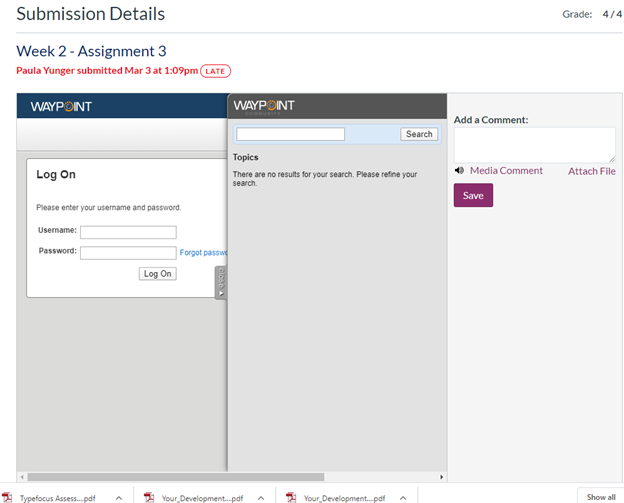
This discussion post is outdated and has been archived. Please use the Community question forums and official documentation for the most current and accurate information.