The Instructure Community will enter a read-only state on November 22, 2025 as we prepare to migrate to our new Community platform in early December. Read our blog post for more info about this change.
Turn on suggestions
Auto-suggest helps you quickly narrow down your search results by suggesting possible matches as you type.
Options
- Subscribe to RSS Feed
- Mark Topic as New
- Mark Topic as Read
- Float this Topic for Current User
- Bookmark
- Subscribe
- Mute
- Printer Friendly Page
How to remove in Access Report list jpegs/pngs?
- Mark as New
- Bookmark
- Subscribe
- Mute
- Subscribe to RSS Feed
- Permalink
- Report Inappropriate Content
07-29-2020
12:45 PM
Hello,
My Access Report list is filled with meaningless information like names of images (png) I put in pages/assignments etc. How can I remove images from list of Access Report?
Here is an example:
Solved! Go to Solution.
1 Solution
- Mark as New
- Bookmark
- Subscribe
- Mute
- Subscribe to RSS Feed
- Permalink
- Report Inappropriate Content
07-29-2020
01:02 PM
There are a few options, none of which you will like.
- Live with it.
- Stop using little icons in your course, then they won't be accessed by students and show up in the access log.
- Use a script that downloads all of the access reports for an entire class into Excel and then you can filter by type (eliminate all files). Obtaining and using Access Report data for an entire course
- Open up the developer tools in your browser (F12 for Chrome or Firefox), go to the Console tab, and paste the following code in. For Chrome, hit enter; for Firefox, hit Ctrl+Enter. It will hide all the lines that have names ending in .png
document.querySelectorAll('#usage_report tr.attachment .name_holder').forEach(e => { if (e.textContent.trim().match(/\.png$/)) { const r = e.closest('tr'); r.style.display='none'; } });
You can make number 4 permanent by installing a UserScript manager like Tampermonkey and then creating a script that runs that automatically. That's not trivial, but it's not too bad unless the content isn't ready on the page when the script runs -- it's not in this case. That means you'll have to wait for the content to download before you can modify it and that does make it considerably harder than just the code above.
Oh, I forgot to mention that if Canvas ever changes things on that page, the script may stop working. They normally don't, but it's a possiblility so I thought I should mention it.
5 Replies
- Mark as New
- Bookmark
- Subscribe
- Mute
- Subscribe to RSS Feed
- Permalink
- Report Inappropriate Content
07-29-2020
01:02 PM
There are a few options, none of which you will like.
- Live with it.
- Stop using little icons in your course, then they won't be accessed by students and show up in the access log.
- Use a script that downloads all of the access reports for an entire class into Excel and then you can filter by type (eliminate all files). Obtaining and using Access Report data for an entire course
- Open up the developer tools in your browser (F12 for Chrome or Firefox), go to the Console tab, and paste the following code in. For Chrome, hit enter; for Firefox, hit Ctrl+Enter. It will hide all the lines that have names ending in .png
document.querySelectorAll('#usage_report tr.attachment .name_holder').forEach(e => { if (e.textContent.trim().match(/\.png$/)) { const r = e.closest('tr'); r.style.display='none'; } });
You can make number 4 permanent by installing a UserScript manager like Tampermonkey and then creating a script that runs that automatically. That's not trivial, but it's not too bad unless the content isn't ready on the page when the script runs -- it's not in this case. That means you'll have to wait for the content to download before you can modify it and that does make it considerably harder than just the code above.
Oh, I forgot to mention that if Canvas ever changes things on that page, the script may stop working. They normally don't, but it's a possiblility so I thought I should mention it.
- Mark as New
- Bookmark
- Subscribe
- Mute
- Subscribe to RSS Feed
- Permalink
- Report Inappropriate Content
07-29-2020
05:25 PM
thank you .. some follow-ups
(1) does this happen for all image files types like png, jpeg etc? most of mine are png, but if I had to change it out to another format I could.
(2) I don't think so, but would it make a difference if I check the "Indicates the image is for decorative purposes only and should not be read by screenreaders" I realize the intention is for screenreaders but could the unintended consequence be not showing up in Access Report?
(3) just as a FYI some of these are line dividers I have inserted in the page (rather than icons) to break the page into groups. Is there a different way to add line dividers so they don't show up in Access Report?
thanks!.
- Mark as New
- Bookmark
- Subscribe
- Mute
- Subscribe to RSS Feed
- Permalink
- Report Inappropriate Content
07-29-2020
06:11 PM
I think I may be on to something ... after reading How do I view the course access report for an individual user? I noticed it said 
This is fantastic news! .... but now I wonder, if I were to export the course and give it to another teacher to use, ... would they be getting a slew of missing file errors in their pages/assignments, because it didn't grab 'my files'?
- Mark as New
- Bookmark
- Subscribe
- Mute
- Subscribe to RSS Feed
- Permalink
- Report Inappropriate Content
07-29-2020
08:01 PM
You can modify the regular expression from /\.png$/ to /\.(png|jpg|jpeg|gif)$/ to accompany more extensions.
I don't think that making it decorative will make a difference. From the names, it sounds like there is a difference. Do not check that if it breaks accessibility. The file is still read from the system and that's what triggers the asset read.
One way that you could add things that they don't show up at all is to host them externally to Canvas. That then relies on another website being hosted and available, but if the images were available on a CDN on the cloud somewhere, it would not log them in the asset report. The asset report only logs what is inside Canvas.
Line dividers can be inserted using the Horizontal Rule <hr /> element. Then it's not an asset, it's just part of the HTML on the page, and won't get logged. You can edit the HTML with the Rich Content Editor, or in the New Rich Content editor you can open the menu (Alt+F9), go to Insert, and choose Horizontal Line.
Putting images into "my files" instead of "course files" will look right because you have access to them, but the students will not will likely see broken image icons or something similar. Do not do that.
- Mark as New
- Bookmark
- Subscribe
- Mute
- Subscribe to RSS Feed
- Permalink
- Report Inappropriate Content
07-30-2020
10:52 AM
ahhh, this is helpful ... the <hr /> element ... it just happens to look like my little grey line too. Also, hearing that things that are hosted externally don't show up in Access Reports ... this must be why I see counts for mp4's I've uploaded to course contents and the vids I linked for elsewhere do not appear in AR. I want the counts on videos, so I will be uploading them now. thanks much! btw : ) I have a couple of other that questions posted, if you have a moment can you look at those too? it would be much appreciated !: )
 Community help
Community help
To interact with Panda Bot, our automated chatbot, you need to sign up or log in:
Sign inView our top guides and resources:
Find My Canvas URL Help Logging into Canvas Generate a Pairing Code Canvas Browser and Computer Requirements Change Canvas Notification Settings Submit a Peer Review AssignmentTo interact with Panda Bot, our automated chatbot, you need to sign up or log in:
Sign in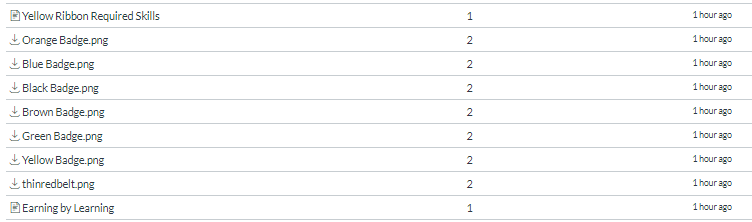
This discussion post is outdated and has been archived. Please use the Community question forums and official documentation for the most current and accurate information.