The Instructure Community will enter a read-only state on November 22, 2025 as we prepare to migrate to our new Community platform in early December.
Read our blog post for more info about this change.
Turn on suggestions
Auto-suggest helps you quickly narrow down your search results by suggesting possible matches as you type.
Options
- Subscribe to RSS Feed
- Mark Topic as New
- Mark Topic as Read
- Float this Topic for Current User
- Bookmark
- Subscribe
- Mute
- Printer Friendly Page
Log in with Google
- Mark as New
- Bookmark
- Subscribe
- Mute
- Subscribe to RSS Feed
- Permalink
- Report Inappropriate Content
08-15-2020
08:31 AM
Hi All,
I want to add a Google auth provider to Canvas, so we have click the log in with Google link below the main auth fields, and log in to our Canvas accounts.
I have added a Google auth provider and set it up as follows.
I have restricted my google apps domains to my two domains, and for login attribute I have selected Email. I did not add any Federated Attributes.
When I go to login with my google account, I get an error that there is no user in Canvas with that email address. I verified that the user I am trying to login as not only exists, but the login ID matches the email address. I also created a new Google user and Canvas user, setting the name, email, and login ID all to match the Google account, and still, no dice.
Has anyone set this up successfully that may be able to assist me?
Solved! Go to Solution.
1 Solution
- Mark as New
- Bookmark
- Subscribe
- Mute
- Subscribe to RSS Feed
- Permalink
- Report Inappropriate Content
08-23-2020
05:56 AM
Lookup discovery pages. It may be an acceptable solution for you like it was for us. I created a splash page in Google Sites. There are two buttons on this page. They link to the following urls.
Our students and teachers login with yourdomain.instructure.com/login/saml
Our parents will login with
Yourdomain.instructure.com/login/canvas
This was such a simple and elegant solution, and it works like a dream.
10 Replies
- Mark as New
- Bookmark
- Subscribe
- Mute
- Subscribe to RSS Feed
- Permalink
- Report Inappropriate Content
08-15-2020
07:40 PM
Bump?
- Mark as New
- Bookmark
- Subscribe
- Mute
- Subscribe to RSS Feed
- Permalink
- Report Inappropriate Content
08-17-2020
09:55 AM
Having the same exact issue in our district. Really hope someone can provide a solution. 😞
- Mark as New
- Bookmark
- Subscribe
- Mute
- Subscribe to RSS Feed
- Permalink
- Report Inappropriate Content
08-23-2020
05:56 AM
Lookup discovery pages. It may be an acceptable solution for you like it was for us. I created a splash page in Google Sites. There are two buttons on this page. They link to the following urls.
Our students and teachers login with yourdomain.instructure.com/login/saml
Our parents will login with
Yourdomain.instructure.com/login/canvas
This was such a simple and elegant solution, and it works like a dream.
- Mark as New
- Bookmark
- Subscribe
- Mute
- Subscribe to RSS Feed
- Permalink
- Report Inappropriate Content
08-18-2021
09:41 AM
Discovery pages won't work for this. Different issue. Any updates?
- Mark as New
- Bookmark
- Subscribe
- Mute
- Subscribe to RSS Feed
- Permalink
- Report Inappropriate Content
09-22-2021
01:04 PM
Did you guys ever find a solution for this?
- Mark as New
- Bookmark
- Subscribe
- Mute
- Subscribe to RSS Feed
- Permalink
- Report Inappropriate Content
09-22-2021
06:19 PM
Even though the email address is matching, you still need to set Google (or any other SSO provider) as an authenticator for that email address. This can be done through SIS Import or API requests. I have an Excel spreadsheet that can set SSO authenticator for each user automatically based on their email address, if you're interested, let me know I can send it to you
- Mark as New
- Bookmark
- Subscribe
- Mute
- Subscribe to RSS Feed
- Permalink
- Report Inappropriate Content
09-23-2021
08:13 AM
Thanks I appreciate it! That would be great.
- Mark as New
- Bookmark
- Subscribe
- Mute
- Subscribe to RSS Feed
- Permalink
- Report Inappropriate Content
08-12-2022
07:45 PM
I'm very late to the conversation, but would you mind sharing your spreadsheet to add the SSO automatically for Google login?
- Mark as New
- Bookmark
- Subscribe
- Mute
- Subscribe to RSS Feed
- Permalink
- Report Inappropriate Content
08-15-2022
06:02 PM
I totally forgot about this thread. I looked at my code and it's all hard coded, I'll need to make changes to it so it can be used by anyone. I'll share it to you once it's done 🙂
- Mark as New
- Bookmark
- Subscribe
- Mute
- Subscribe to RSS Feed
- Permalink
- Report Inappropriate Content
10-06-2022
08:53 AM
hiya @jerry_nguyen I also have this issue and would love to see your generic'ified solution if you made one.
 Community help
Community help
To interact with Panda Bot, our automated chatbot, you need to sign up or log in:
Sign inView our top guides and resources:
Find My Canvas URL Help Logging into Canvas Generate a Pairing Code Canvas Browser and Computer Requirements Change Canvas Notification Settings Submit a Peer Review AssignmentTo interact with Panda Bot, our automated chatbot, you need to sign up or log in:
Sign in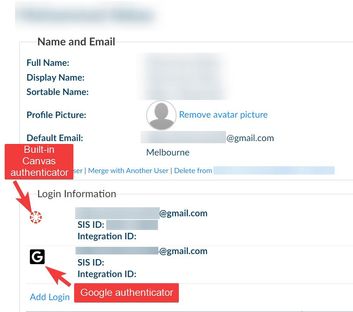
This discussion post is outdated and has been archived. Please use the Community question forums and official documentation for the most current and accurate information.