Need help overriding final course grades in gradebook
- Mark as New
- Bookmark
- Subscribe
- Mute
- Subscribe to RSS Feed
- Permalink
- Report Inappropriate Content
I read this article about overriding a final grade: How do I override a student's final grade in the New Gradebook?
However, I don't see the "Advanced" tab that allows me to select the check box for grade override.
I also noticed that there is a comment that says "To enable the final grade override, learn how to manage course features."
However, in following that link, it is unclear what needs to be activated in the settings in order to enable the grade override checkbox.
Does this mean that I am unable to do this feature? Or is there a selection I am missing? Thank you for any assistance.
Solved! Go to Solution.
- Mark as New
- Bookmark
- Subscribe
- Mute
- Subscribe to RSS Feed
- Permalink
- Report Inappropriate Content
Hi, @edwardsn and Welcome to the Canvas Community! Final Grade Override is a feature that is only available in the New Gradebook, so the first thing to check is that you're using the New Gradebook. If you aren't, you'll need to enable that first. The New Gradebook and Final Grade Override sections of What feature options are currently available for Canvas courses? explain this.
If you don't see the ability to enable New Gradebook in the Feature Options area of your course Settings, you'll need to contact your local Canvas admin to request that it be turned on.

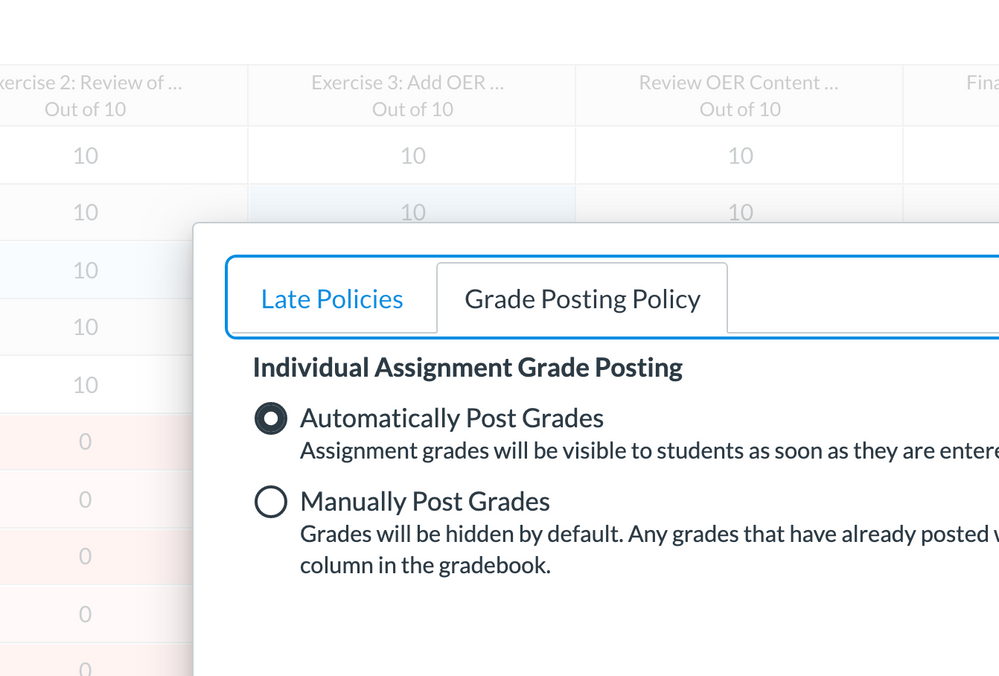
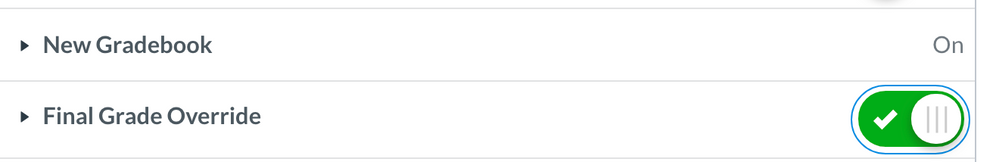
This discussion post is outdated and has been archived. Please use the Community question forums and official documentation for the most current and accurate information.