The Instructure Community will enter a read-only state on November 22, 2025 as we prepare to migrate to our new Community platform in early December. Read our blog post for more info about this change.
Turn on suggestions
Auto-suggest helps you quickly narrow down your search results by suggesting possible matches as you type.
Options
- Subscribe to RSS Feed
- Mark Topic as New
- Mark Topic as Read
- Float this Topic for Current User
- Bookmark
- Subscribe
- Mute
- Printer Friendly Page
Submitting final grades to Registrar
- Mark as New
- Bookmark
- Subscribe
- Mute
- Subscribe to RSS Feed
- Permalink
- Report Inappropriate Content
12-15-2019
08:58 AM
Hello!
I am ready to submit my course grades to the Registrar's Office but I am seeing discrepancies between the grades in the grade book and those in the "Fall 2019 Grade Submission - Final" section.
For example, Maria has a total grade C in the grade book:
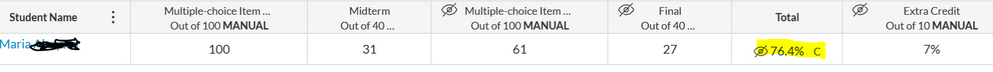
However, a total grade B appears in the Fall 2019 Grade Submission - Final section:
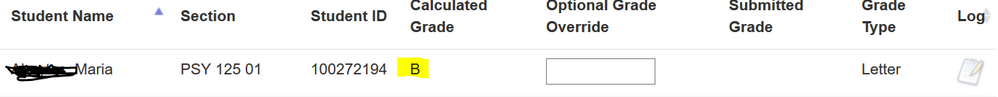
Her grade should be the one in the grade book (C).
Does anyone know why I am seeing this discrepancy? All grades are discrepant! Should I manually insert the correct grade in the "optional grade override" box?
Many thanks!
Solved! Go to Solution.
1 Solution
- Mark as New
- Bookmark
- Subscribe
- Mute
- Subscribe to RSS Feed
- Permalink
- Report Inappropriate Content
12-15-2019
09:29 AM
Hi Cleo,
The process to import grades from Canvas in your Student Information System is possibly custom to your school; so I can only give some guesses. For reference try exporting your gradebook to a .CSV file (From grades choose Actions, Export). At the far right of the file you'll see several scores related to Current or Final score or grade.
My guess is that the Current Score and Current Grade are what you are expecting and seeing in the Canvas Gradebook, but the Final Score and/or Final Grade are what you are seeing to be imported into the SIS. The different in grades is that Canvas is filling in 0s for all assignments that are missing and not marked as excused. I can't say that is for sure what is happening with yours because usually this means a lower grade submitted to the SIS, but looking at the .csv might give you more clues. I've argued with Canvas about this Final Grade column for at least 7 years and how it should match what the teacher sees in the Gradebook. At my schools we've developed our own process to import grades into the SIS and purposely pull the Current Grade instead of Final Grade because that is what the teacher is seeing.
Sorry, that was a long answer and maybe not complete either. The fact that there is an Eye next to the final grade also indicates that something is not being considered in the calculations; perhaps because some assignments haven't been posted. Again, posted vs unposted grades affect the Current Grade differently than the Final Grade, so you probably need to post everything to have what you see match what goes to the SIS.
Rick
3 Replies
- Mark as New
- Bookmark
- Subscribe
- Mute
- Subscribe to RSS Feed
- Permalink
- Report Inappropriate Content
12-15-2019
09:29 AM
Hi Cleo,
The process to import grades from Canvas in your Student Information System is possibly custom to your school; so I can only give some guesses. For reference try exporting your gradebook to a .CSV file (From grades choose Actions, Export). At the far right of the file you'll see several scores related to Current or Final score or grade.
My guess is that the Current Score and Current Grade are what you are expecting and seeing in the Canvas Gradebook, but the Final Score and/or Final Grade are what you are seeing to be imported into the SIS. The different in grades is that Canvas is filling in 0s for all assignments that are missing and not marked as excused. I can't say that is for sure what is happening with yours because usually this means a lower grade submitted to the SIS, but looking at the .csv might give you more clues. I've argued with Canvas about this Final Grade column for at least 7 years and how it should match what the teacher sees in the Gradebook. At my schools we've developed our own process to import grades into the SIS and purposely pull the Current Grade instead of Final Grade because that is what the teacher is seeing.
Sorry, that was a long answer and maybe not complete either. The fact that there is an Eye next to the final grade also indicates that something is not being considered in the calculations; perhaps because some assignments haven't been posted. Again, posted vs unposted grades affect the Current Grade differently than the Final Grade, so you probably need to post everything to have what you see match what goes to the SIS.
Rick
- Mark as New
- Bookmark
- Subscribe
- Mute
- Subscribe to RSS Feed
- Permalink
- Report Inappropriate Content
12-15-2019
09:43 AM
Thank you, Rick! Yes, I have now exported grades in excel files and those in the excel files are the same as the ones in the grade book. The "eye" means that I have the grades hidden from students (not released/posted) at the moment. I can insert the correct grades manually.
Thanks again!
Cleo
- Mark as New
- Bookmark
- Subscribe
- Mute
- Subscribe to RSS Feed
- Permalink
- Report Inappropriate Content
05-28-2023
07:16 PM
Also make sure your extra credit is out of zero. If it is out of a number, it just adds it to the student's total course point requirement and it's not extra.
 Community help
Community help
To interact with Panda Bot, our automated chatbot, you need to sign up or log in:
Sign inView our top guides and resources:
Find My Canvas URL Help Logging into Canvas Generate a Pairing Code Canvas Browser and Computer Requirements Change Canvas Notification Settings Submit a Peer Review AssignmentTo interact with Panda Bot, our automated chatbot, you need to sign up or log in:
Sign in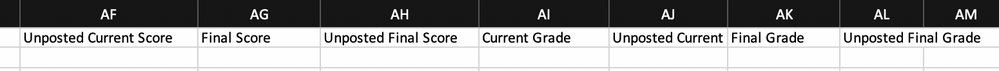
This discussion post is outdated and has been archived. Please use the Community question forums and official documentation for the most current and accurate information.