Leading through Chaos - Insights and Actions • Browse the resources from the keynote presented by the Academic Strategy Team.
Turn on suggestions
Auto-suggest helps you quickly narrow down your search results by suggesting possible matches as you type.
Options
- Subscribe to RSS Feed
- Mark Topic as New
- Mark Topic as Read
- Float this Topic for Current User
- Bookmark
- Subscribe
- Mute
- Printer Friendly Page
Unable to find answer for deleting syllabus documentation
- Mark as New
- Bookmark
- Subscribe
- Mute
- Subscribe to RSS Feed
- Permalink
- Report Inappropriate Content
02-14-2016
08:30 AM
I have been searching for information on how to correct an issue and there is nowhere on the website that is showing me how this can take place. I'm getting a bit frustrated as it seems this cannot happen yet I know it can. I am sending a screenshot so you can see the situation I'm faced with and what needs to take place. I'm quite confused as the top three are showing up perfect and everything is just fine. What frustrates me is when I did the module completion for week 1 it seems to have thrown everything into complete chaos.
Somehow when I did up the syllabus it created a duplication of what was already done in assignments and it has basically caused serious chaos. These duplications need to be removed yet when I attempt to remove them they will not delete. Please assist on this matter as I am pulling my hair out trying to make it happen. :smileyconfused:
I greatly appreciate your assistance and I have placed the screen shot at the bottom of the post.
Regards,
Sue
Solved! Go to Solution.
1 Solution
- Mark as New
- Bookmark
- Subscribe
- Mute
- Subscribe to RSS Feed
- Permalink
- Report Inappropriate Content
02-14-2016
08:44 AM
One additional link for your info: How do I use the Syllabus as an instructor? There, you'll see that in order to edit your Syllabus table, you need to edit the Assignments page (for assignments) or the Calendar page (for events).
4 Replies
- Mark as New
- Bookmark
- Subscribe
- Mute
- Subscribe to RSS Feed
- Permalink
- Report Inappropriate Content
02-14-2016
08:39 AM
@apageor2 , when you created a graded assignment, a graded discussion, and a graded quiz, you created three assignments. So, as soon as you created the graded Blog Project (as an assignment), Week 1 Discussion (as a discussion), and the Week 1: Blog quiz (as a quiz), you automatically populated the Gradebook and the Syllabus with those graded assignments. It appears that you also created all three of those same assignments as "Assignments"--perhaps in the process of populating your modules with content, you created these assignments instead of searching for them by using the +Add Item feature? (See How do I add items to a Module?). If you navigate to the Assignments tab and remove the last three items (all of which appear to be unpublished), both your Syllabus and Gradebook will be correct.
If that doesn't solve the problem, please post an update.
- Mark as New
- Bookmark
- Subscribe
- Mute
- Subscribe to RSS Feed
- Permalink
- Report Inappropriate Content
02-14-2016
08:44 AM
One additional link for your info: How do I use the Syllabus as an instructor? There, you'll see that in order to edit your Syllabus table, you need to edit the Assignments page (for assignments) or the Calendar page (for events).
- Mark as New
- Bookmark
- Subscribe
- Mute
- Subscribe to RSS Feed
- Permalink
- Report Inappropriate Content
02-14-2016
09:17 AM
This is exactly what I needed to know... thank you! ![]() Going into the Calendar section I could eliminate the double sectors and correct everything so it would update what was needed. Now I just need to make sure everything is back on track with Wk 1 Module lesson. Thanks again!
Going into the Calendar section I could eliminate the double sectors and correct everything so it would update what was needed. Now I just need to make sure everything is back on track with Wk 1 Module lesson. Thanks again! ![]()
Regards,
Sue
- Mark as New
- Bookmark
- Subscribe
- Mute
- Subscribe to RSS Feed
- Permalink
- Report Inappropriate Content
02-14-2016
10:04 AM
You're welcome, @apageor2 . :smileycool:
 Community help
Community help
To interact with Panda Bot, our automated chatbot, you need to sign up or log in:
Sign inView our top guides and resources:
Find My Canvas URL Help Logging into Canvas Generate a Pairing Code Canvas Browser and Computer Requirements Change Canvas Notification Settings Submit a Peer Review AssignmentTo interact with Panda Bot, our automated chatbot, you need to sign up or log in:
Sign in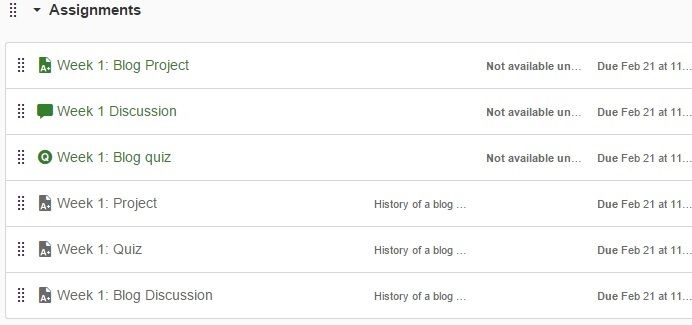
This discussion post is outdated and has been archived. Please use the Community question forums and official documentation for the most current and accurate information.