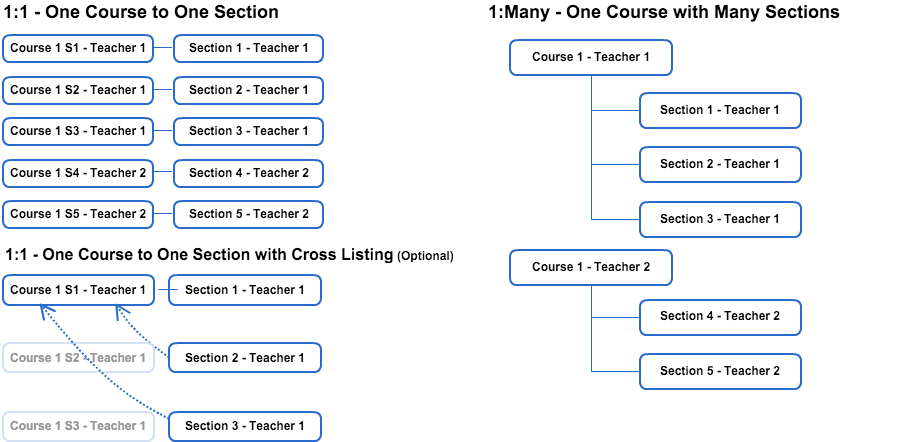What are the most popular Section ➜ Course organizational structures used in Canvas?
- Subscribe to RSS Feed
- Mark as New
- Mark as Read
- Bookmark
- Subscribe
- Printer Friendly Page
- Report Inappropriate Content
We are frequently asked how various institutions choose to nest their sections inside of courses. In other words, what are the most popular nesting methods used to populate enrollments into sections, and place those sections into courses within Canvas.
This is a very interesting question! Let's consider what a section and course in your SIS might be compared to the same concept in Canvas.
Sections:
Sections are easy to envision, but it is worth a second for you to consider what a section might be called in your SIS. For the purposes of this article a SIS "section" is a collection of student enrollments in a division of a course that meets at the same time (or is online) and is taught by the same person. In many SISes, this division may be referred to as a section, class or course offering. If you are not certain of the division of enrollments that represents a section in this context, please reach our to your SIS admin or your SIS support team for clarification. Your Canvas IC or CSM may also be able to provide some guidance.
In almost every case, your sections in Canvas should mirror the enrollments in the same section in your SIS.
In some SISes, IDs for sections in Canvas may need to be different than IDs for the same section in your SIS due to SIS ID's being reused over time in the SIS. Careful consideration needs to be used to ensure unique SIS IDs are used in Canvas event between terms and academic years.
Courses:
Courses are a little more fluid. In general a "course" in your SIS is more like a catalog of courses you offer and are not linked back to a specific time period or teacher. As a result, the concept of a course in your SIS is most likely very different than the concept of a "course" in Canvas.
In many cases, a course in Canvas is more closely related to a section in your SIS. This brings us to the two most common Canvas section -> course setups we see used in Canvas. We call these two layouts 1:1 and 1:Many.
The diagrams below provides a high-level overview of the two different formats, but please read on for more details.
One-to-One Relationship:
An individual course would be created for each section from your SIS.
For example, if a teacher has three sections of English 101, the course list for the teacher would list three separate courses.
Example:
- English 101 – Johnson – Section 1
- English 101 – Johnson – Section 2
- English 101 – Johnson – Section 3
Each of the courses will have a single section of enrollments. This method allows for individual management of content, assignments, groups, etc. This means that teachers would need to update each course with new content and assignments. If desired, teachers can group their courses together through a process called cross-listing.
One-to-Many Relationship:
A single course will be created and all sections will be added to the course per teacher, course, term association.
For example, if a teacher has three sections of English 101 and two sections of English 102, the course drop-down would list a single course for each SIS course.
Example:
- English 101 – Johnson
- English 102 – Johnson
The one-to-many relationship allows for a single location for managing course content, assignments, and due dates. This means that teacher can update an assignment in one location and have those changes applied to all sections associated to the course. Due dates and graded item availability can be different per section within the course using differentiated due dates.
You must be a registered user to add a comment. If you've already registered, sign in. Otherwise, register and sign in.