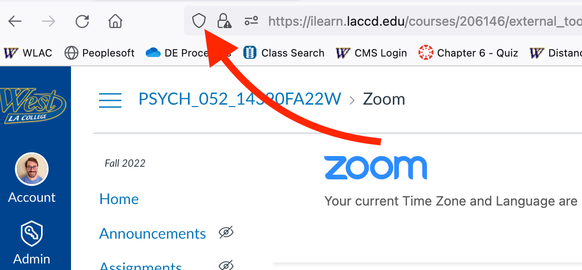Zoom Unauthorized message in Firefox
- Subscribe to RSS Feed
- Mark as New
- Mark as Read
- Bookmark
- Subscribe
- Printer Friendly Page
- Report Inappropriate Content
Hi all,
We had 2 instructors call today panicked that they couldn't start their Zooms from Canvas. I did some digging and found that on certain computers when enhanced tracking protection is on in Firefox, Canvas can't make the connection to zoom and the error message is displayed. You can use another browser like Chrome, but here's what worked for us to fix Firefox:
- Go to Canvas and click the zoom link in Course Nav
- Click the little shield to the left of the URL
- Turn the blue switch off (this only disables enhanced tracking protection for Canvas, not other sites)
- Click Start or Join
This message should go away:
Labels
2 Comments
You must be a registered user to add a comment. If you've already registered, sign in. Otherwise, register and sign in.