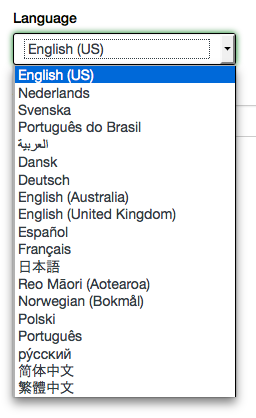The Instructure Community will enter a read-only state on November 22, 2025 as we prepare to migrate to our new Community platform in early December. Read our blog post for more info about this change.
Turn on suggestions
Auto-suggest helps you quickly narrow down your search results by suggesting possible matches as you type.
- Community
- Canvas
- Canvas Catalog
- Catalog Releases
- Canvas Catalog Releases
- Canvas Catalog Release Notes (2015-10-28)
Options
- Subscribe to RSS Feed
- Bookmark
- Subscribe
- Printer Friendly Page
- Report Inappropriate Content
Canvas Catalog Release Notes (2015-10-28)
Canvas Catalog Release Notes (2015-10-28)
In this Catalog release, Catalog adds support for new languages. Other small changes have been made to improve the enrollment user experience, truncation formatting, and revenue ordering.
Canvas Catalog is an all-in-one learning solution that integrates with the Canvas LMS as a course registration system, payment gateway, and learning platform. Learn more about Canvas Catalog.
Updated Features |
Catalogs
Languages
In addition to English, Spanish, and Chinese, the Catalog language drop-down menu supports multiple languages. Admins can change the language for their catalog in the admin section.
Enrollments
Disabled User Registration
When user registration is disabled, students click the Enroll button for a listing, log in with Canvas, and then redirect back to the enrollment page. Previously after the student logged in, the page would direct back to the product page and the student would have to click the Enroll button again. By default all accounts are set to enable registration; contact your Customer Success Manager if you are interested in disabling user registration for your institution.
Other Updates |
Listings
Long Listing Titles and Teasers
When a course or program includes a long listing title, the listing title is truncated with an ellipses. Additionally, teaser text that is longer than shown in the listing window is also truncated in the catalog listing page and Student Dashboard In-Progress tab. The full text for any truncated content can be viewed by hovering over the content.
Reports
Revenue Order
Revenue report enrollments are generally listed in the order they were created. However, Catalog has been updated to always show enrollments starting with the most recent transaction.
User Menu
User Menu Formatting
The User Menu drop-down menu has been adjusted to accommodate varied lengths of student names. Long names are truncated appropriately to align with the menu width.
Change Log
 Community help
Community help
To interact with Panda Bot, our automated chatbot, you need to sign up or log in:
Sign inView our top guides and resources:
Find My Canvas URL Help Logging into Canvas Generate a Pairing Code Canvas Browser and Computer Requirements Change Canvas Notification Settings Submit a Peer Review AssignmentTo interact with Panda Bot, our automated chatbot, you need to sign up or log in:
Sign in