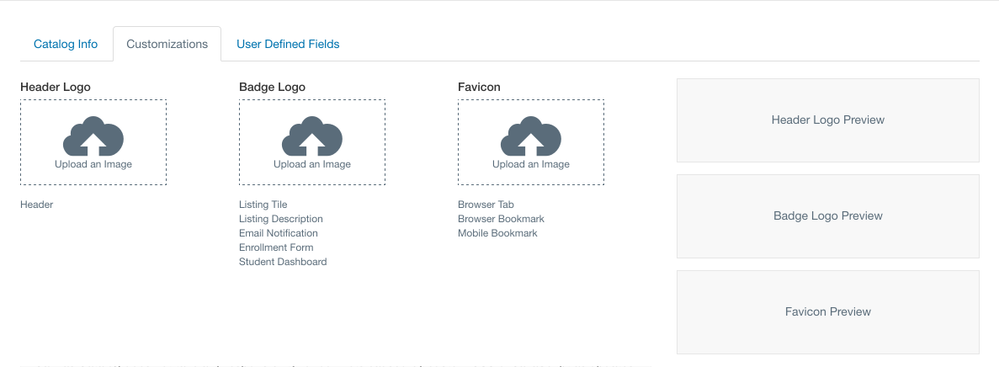The Instructure Community will enter a read-only state on November 22, 2025 as we prepare to migrate to our new Community platform in early December. Read our blog post for more info about this change.
Turn on suggestions
Auto-suggest helps you quickly narrow down your search results by suggesting possible matches as you type.
- Community
- Canvas
- Canvas Catalog
- Catalog Releases
- Canvas Catalog Releases
- Canvas Catalog Release Notes (2015-11-04)
Options
- Subscribe to RSS Feed
- Bookmark
- Subscribe
- Printer Friendly Page
- Report Inappropriate Content
Canvas Catalog Release Notes (2015-11-04)
Canvas Catalog Release Notes (2015-11-04)
In this Catalog release, admins can upload header images and a browser favicon to a catalog, and Catalog allows admins to list user registrations through the API.
Canvas Catalog is an all-in-one learning solution that integrates with the Canvas LMS as a course registration system, payment gateway, and learning platform. Learn more about Canvas Catalog.
New Features |
Catalog
Logo Uploads and Favicon
In addition to uploading a logo image for a catalog, admins can upload a header logo and a browser favicon without using custom CSS. All logos uploaded in the parent account apply to all sub-accounts unless a subaccount specifies its own logos or favicon.
The header logo appears in the header of the Catalog page. The image must be in a PNG, JPG, GIF, or SVG format recommended to be as 120 pixels by 350 pixels.
The logo image has been renamed to the Badge logo and still appears in the listing title, listing description, email notifications, catalog enrollment form, and student dashboard. The image must be in a PNG, JPG, GIF, or SVG recommended to be 120 pixels by 350 pixels.
The favicon appears in a browser tab, browser bookmark, and mobile bookmark. Icons must be in an ICO, PNG, or GIF format and sized 64x64, 32x32, or 16x16 pixels square.
Custom CSS and Header Images
An uploaded image overrides any logo included in custom CSS. If no logo has been uploaded, the logo in the custom CSS still displays for the catalog. Some catalogs target the .logo class for the header logo; however, after an image is uploaded, that element's class changes to .logo-customized. Updates to custom CSS/JS may be required the first time a header logo is uploaded.
APIs |
The Catalog API Documentation can be accessed from the Catalog Admin dashboard.
User Registration
The User Registration API allows admins to export Catalog user registrations and custom fields. Admins can list user registrations and get a specific registration.
Change Log
 Community help
Community help
To interact with Panda Bot, our automated chatbot, you need to sign up or log in:
Sign inView our top guides and resources:
Find My Canvas URL Help Logging into Canvas Generate a Pairing Code Canvas Browser and Computer Requirements Change Canvas Notification Settings Submit a Peer Review AssignmentTo interact with Panda Bot, our automated chatbot, you need to sign up or log in:
Sign in