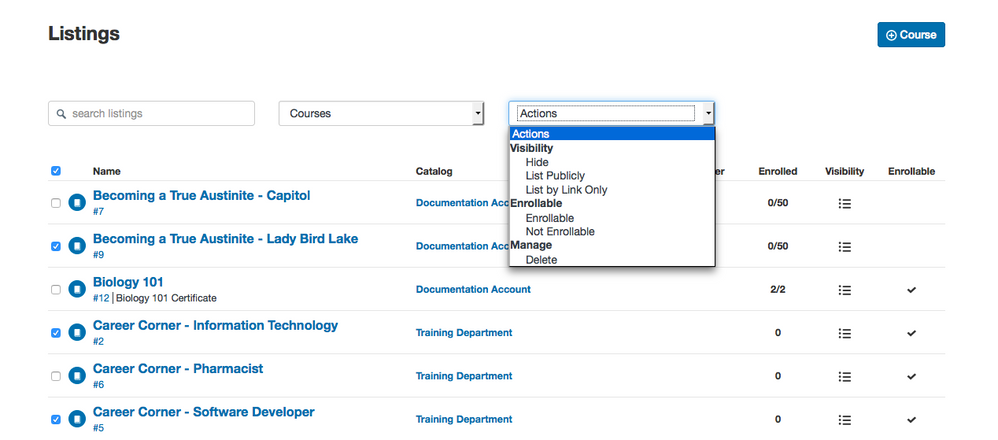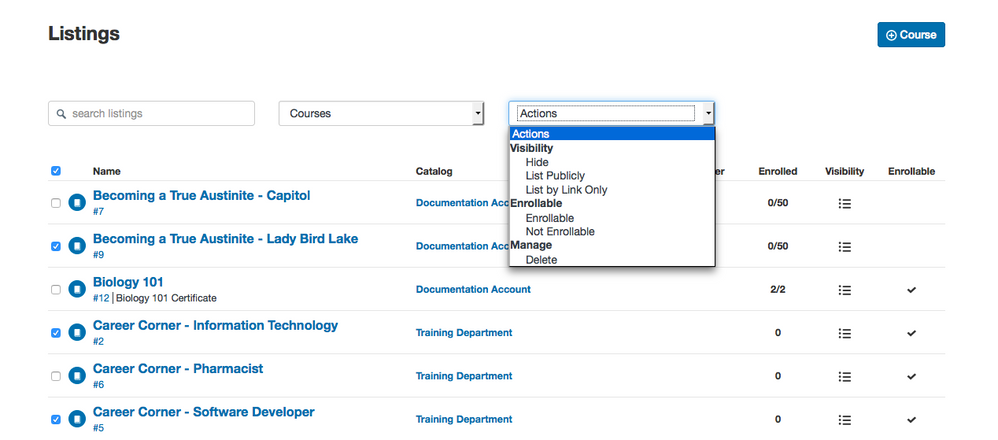In this Catalog release, the Listings page has been redesigned for simplicity and to support bulk management.
Canvas Catalog is an all-in-one learning solution that integrates with the Canvas LMS as a course registration system, payment gateway, and learning platform. Learn more about Canvas Catalog.
< BACK TO TABLE OF CONTENTS
Listings
Listings Page
The Listings page supports bulk management for all courses or programs in a catalog. Each listing displays alphabetically for easier searching, and all individual management icons have been removed from the interface. The page now displays a read-only status of each listing’s settings.
To change the status of a listing, select the checkbox next to the listing. Manage multiple listings by selecting the checkbox for each listing. From the actions menu, select the action for the listing(s), including setting visibility settings and whether the listing is open for enrollment. You can also delete selected listings.