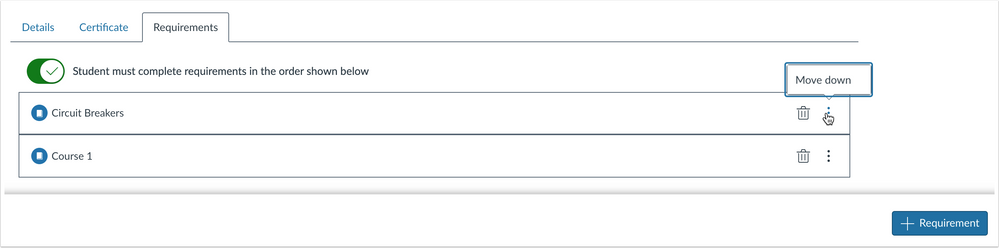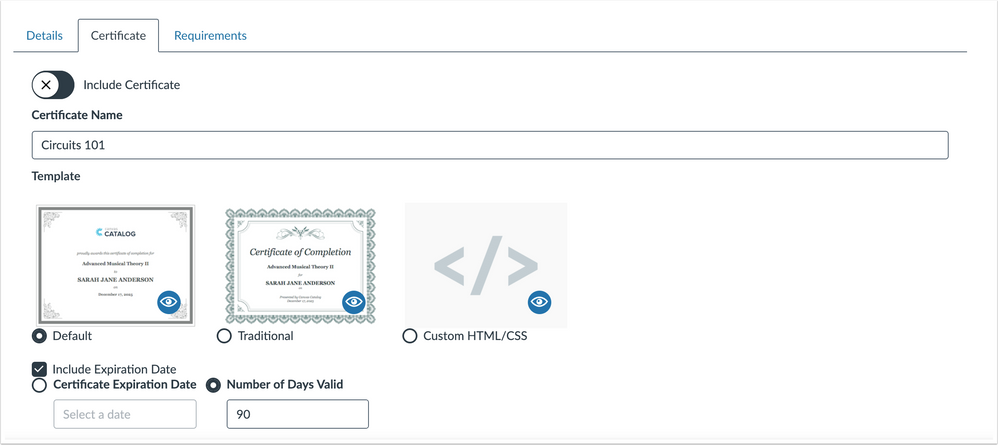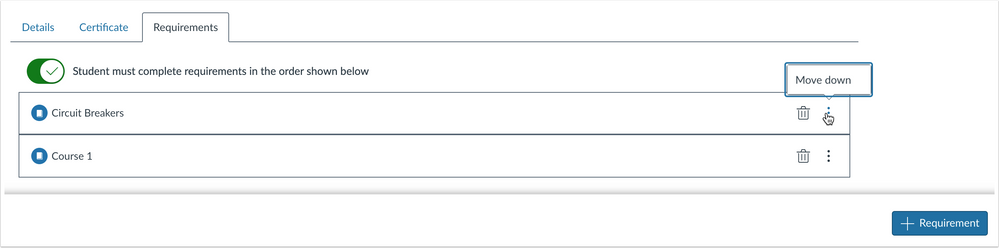In this Catalog release, the Course Listings tabs include an updated design. Small enhancements have also been made within the details, certificate, and program requirements tabs.
Catalog release notes indicate features and updates that are currently available in the Catalog beta environment. These updates will be available in production environments on the date indicated by the release notes.
Catalog currently has a scheduled beta environment refresh process, and beta environments will be updated twice before the production release. Please see 2019 Catalog Beta Environment Refresh Schedule
Canvas Catalog is an all-in-one learning solution that integrates with the Canvas LMS as a course registration system, payment gateway, and learning platform. Learn more about Canvas Catalog.
< BACK TO TABLE OF CONTENTS
Listings
Course Listing Details Tab Design Update
The Details tab within a program includes an updated design. Additionally, all fields include validation and display error messaging if a required field is not completed.
Additional enhancements:
- The Enrollment fee field includes an enhancement to hide the “Free” banner that displays for courses with no enrollment fee. Previously the banner always displayed in the listing.
- The Rich Content Editor is keyboard accessible and displays a shortcuts menu.
- The Image field also includes support for alt text; an option also exists for identifying the image as a decorative image where alt text is not necessary.
- The Tags field displays existing tags.

Certificate Tab Design Update
The Certificate tab within both listings and programs includes an updated design. Additionally, certificates can include an expiration date. This feature supports institutions who require a course or program recertification after a specific period of time. Expiration dates can be set as an actual date, or it can display the number of days the certificate is valid.
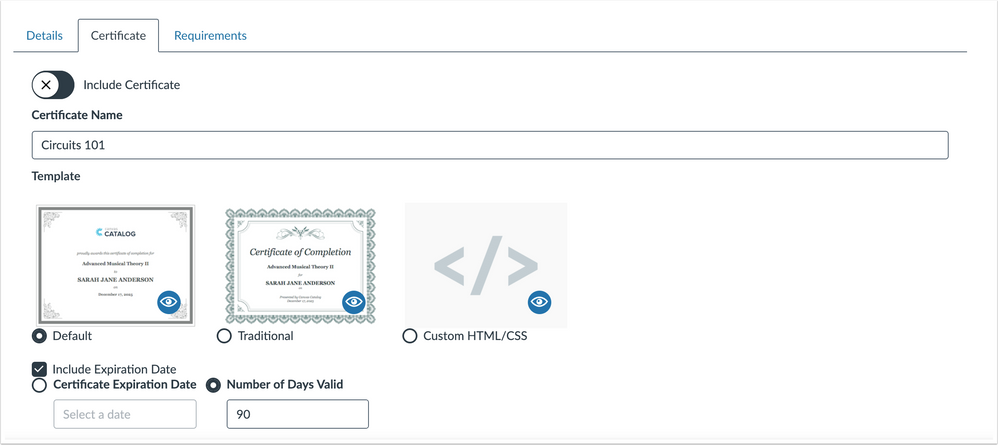
Program Requirements Tab Design Update
The Requirements tab within a program includes an updated design. The Add Requirement button has moved to the bottom of the page. Additionally, requirements can be reordered by dragging and dropping, or they can be moved by clicking the Move icon and selecting the preferred location.