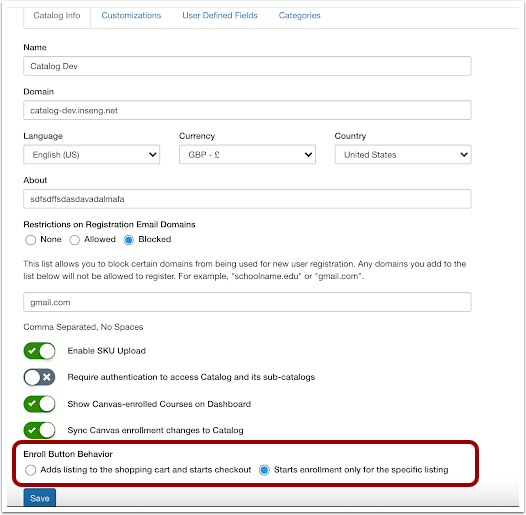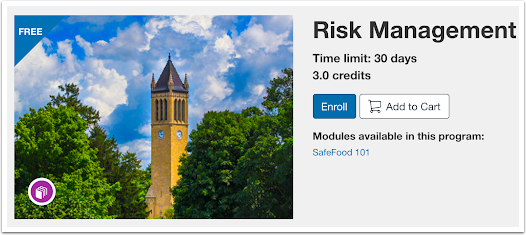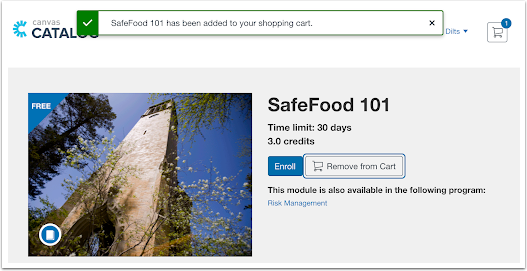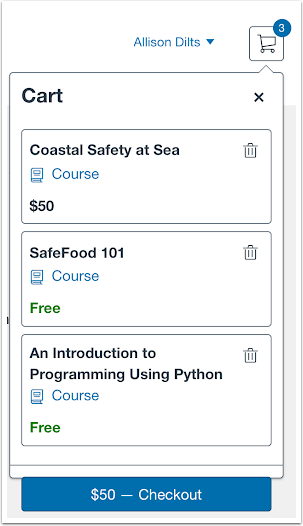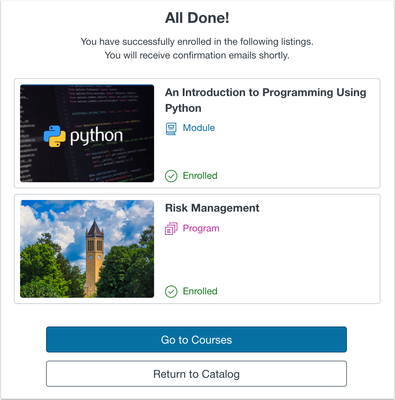In this Catalog release (January 5), the Catalog Shopping Cart allows users to purchase multiple course listings.
Catalog release notes indicate features and updates that are currently available in the Catalog beta environment. These updates will be available in production environments on the date indicated by the release notes.
Canvas Catalog is an all-in-one learning solution that integrates with the Canvas LMS as a course registration system, payment gateway, and learning platform. Learn more about Canvas Catalog.
Shopping Cart
Admin Enrollment Management
The Enroll Behavior Button allows admins to control whether the Enroll button will automatically start the checkout process or start enrollment only for the specific listing. The Adds Listing to the Shopping Cart and Starts Checkout option is selected by default.
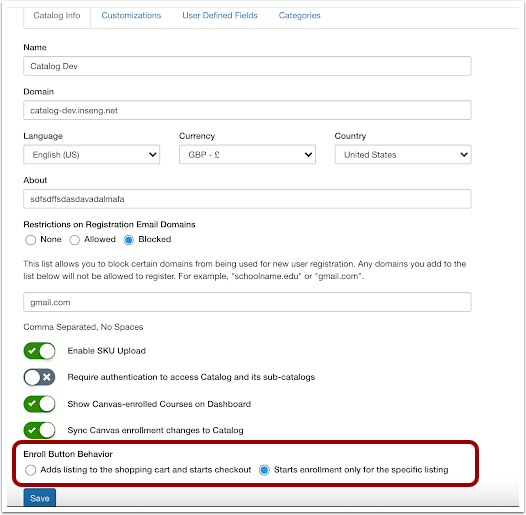
Shopping Cart Workflow
The Catalog Shopping Cart allows users to purchase multiple course listings. This update provides students with an easier workflow for enrolling in both paid and free listings.
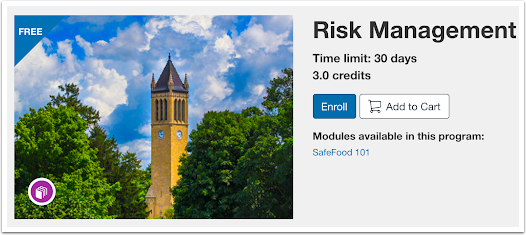
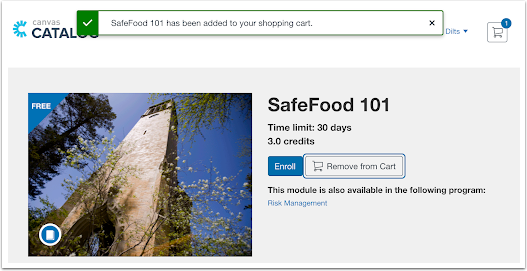
Catalog preserves enrollment spot(s) for ten minutes while a user completes the enrollment process.
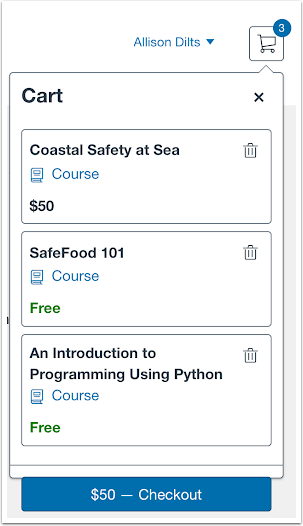
Users can view the cart by clicking the Cart icon. Selected listings display in the shopping cart and remain in the cart until checkout. Listings can be removed by clicking the Remove from Cart button.

Paid courses and programs require payment as part of the enrollment process. Additionally, promotion codes can be added at checkout.
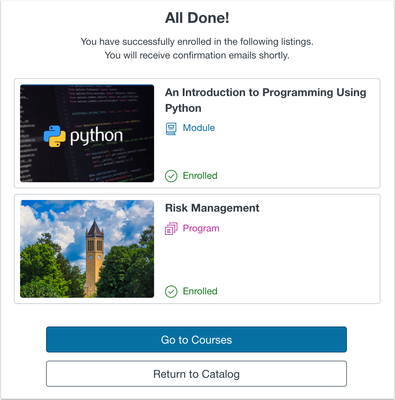
Once enrolled, courses can be accessed via the Student Dashboard.